Download surveys
Go to Audiences > Chat > Download surveys menu at the left.
Click on the Download surveys button. A .CSV file will be downloaded with the data. In this way, you can value the grade of satisfaction of customers and the performance of each agent.
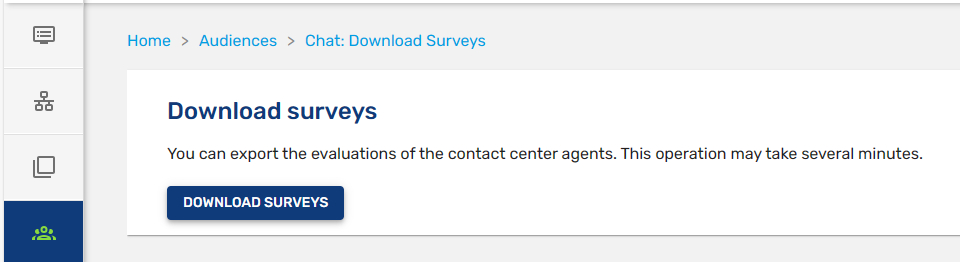
Updated 3 months ago
