Contacts
API
Go to Audiences / SMS/ Contacts
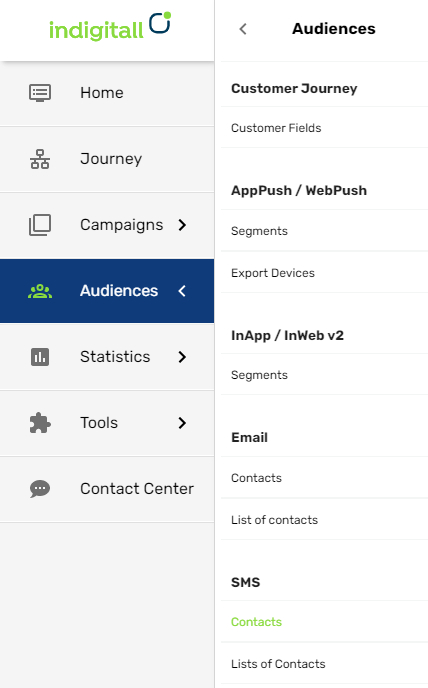
In the contact area, you can create, edit and delete contacts. When you create a contact, you need to write the country code, phone number and external code.
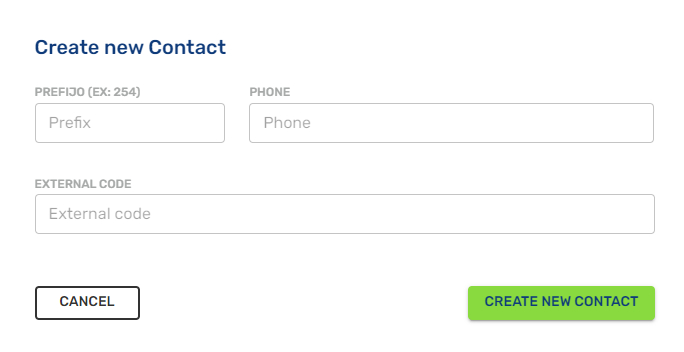
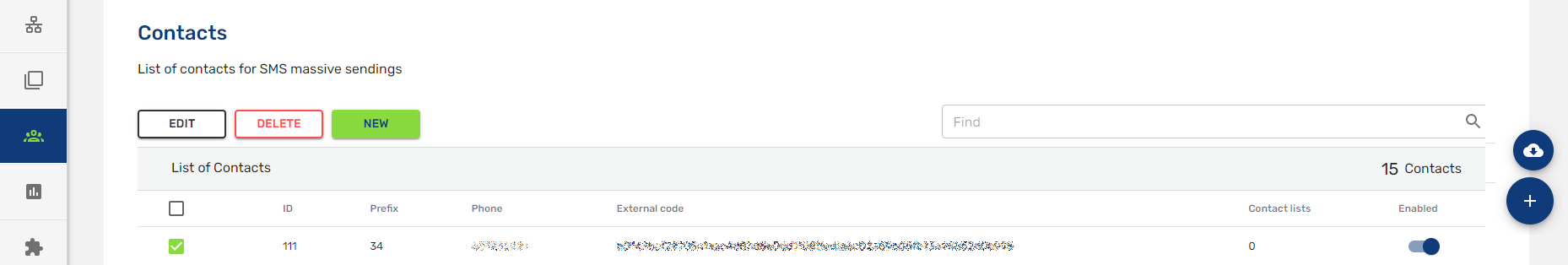
At the right area, there are two icons to download and upload your contacts easily.
- You can upload all your contacts directly from a .CSV file (see example) clicking on the icon below. Remember you need to upload the country code and phone number fields as compulsory. You can add variable fields if you need them.

- You can download all your contacts to a .CSV file clicking on the icon below:

Contact Lists
Go to Audiences/SMS/Lists of contacts. In this area you can edit, delete and create lists.
Creating a list is very easy, only you need to click on the New button and write a name (topic) for your new list.
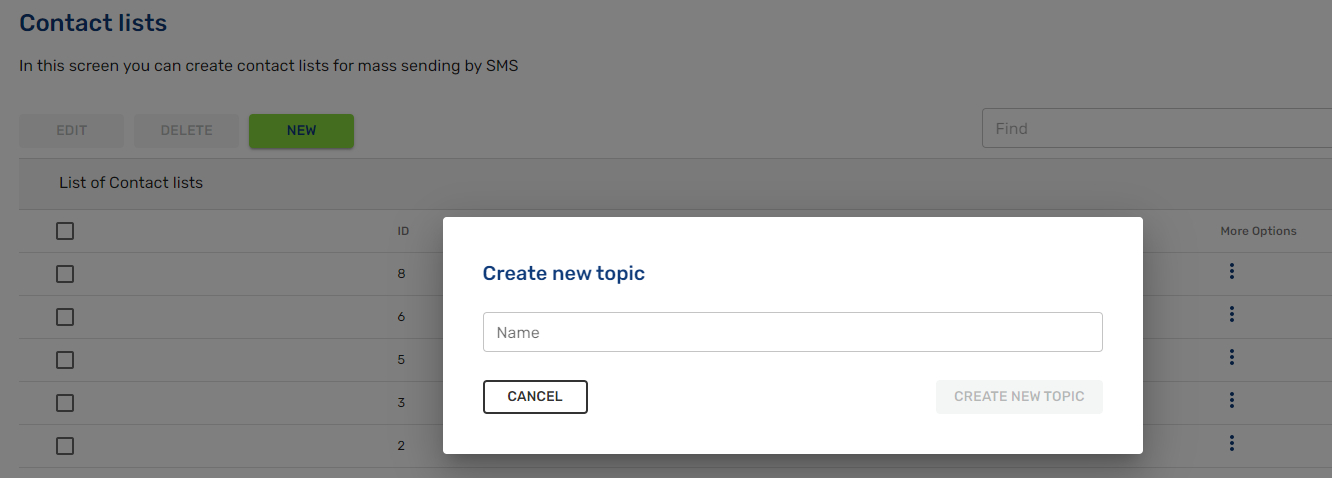
Once it is created, it appears on this area and then you can pulse on the 3 vertical points to upload the contacts by .CSV file (see example) to subscribe and unsubscribe:
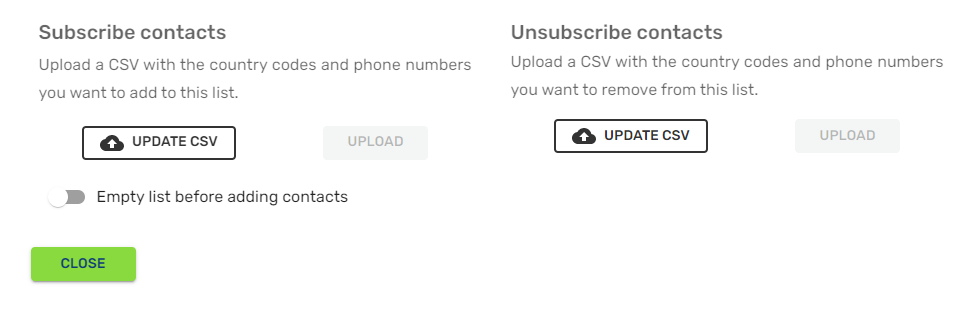
Updated 3 months ago
