Basics
indigitall helps you to create your Customer Journey answering to questions that are commonly known as the five W's and an H: What, Who, When, Where, Why, and How. Develop your omnichannel strategy while building strong customer relationships.
-
What: The first step. It is necessary to think about the need and behavior of your audience to create an optimal communication strategy. The key messages that you want to communicate in the best way for each user and can offer what they are looking for. It is a good concept to put the name of the Customer Journey.
-
Who: You should first clearly identify the segments of your audience and customize the message for each user with the help of our flow control tools. This generates different paths for your Journey based on the user's profile, interests and behavior.
- Filter
- Push Event
- Email Event
- Webhook
- Retargeting
- Random Paths
- Best Option
-
When: Choosing the righ moment is the best solution for delivering a message with a huge impact.
- Scheduled
- Action-Events
- Post-Event Delay
-
Where: Providing an appropriate channel for each message and user. Select the type of message you want to send:
- Push
- InApp / InWeb
- Mobille Wallet
- SMS
- Telegram
-
Why: Establishing and implementing the reasons to send a message to achieve your strategy objectives. It is very important to control and analyze the results to improve them.
-
How: indigitall offers a customised configuration for each journey through our developments in Artificial Intelligence:
Timing: Schedule messages immediately or after the configured time interval
Cadence & Channel: Choosing the righ channel for each moment and user through the creation of cross-channel journeys.
Content: Create the optimum content with the best words and adding multimedia elements.
Targeting: Use segments and filters to identify better the needs of each user.
Triggers: Analysing your visitors behaviour and their actions to triggger messages.
Touchpoints
Create each journey though touchpoints to send messages depending on an event, different filters or profile´s characteres.
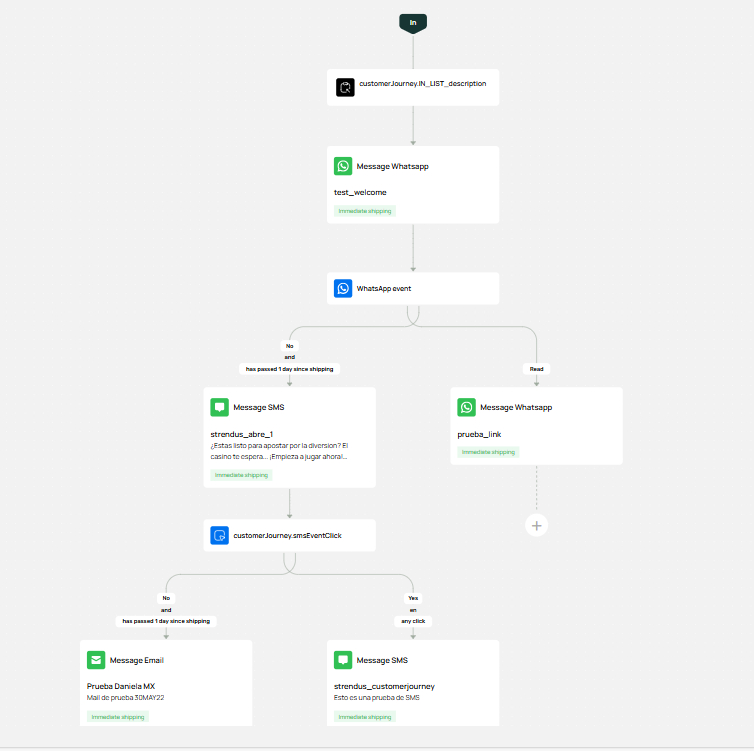
Building the Customer Journey
For the creation of the Customer Journey, indigitall offers practical management modules for the elaboration and sending of the messages. We want you to have a complete analysis of user behavior in a omnichannel environment (physical spaces, phone calls and digital interactions) so you can create a more effective and cost-effective strategy.
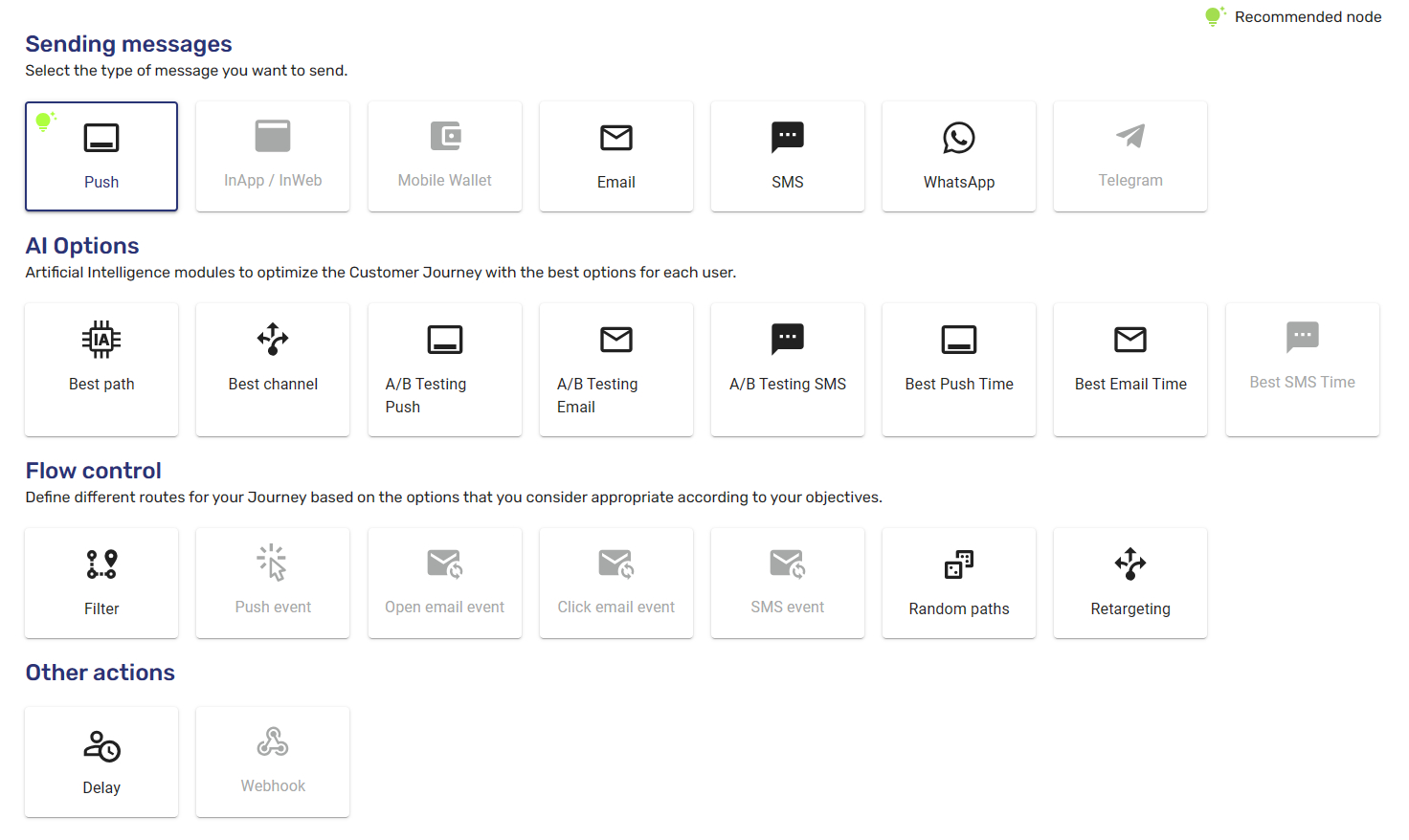
- Filter: Choose profile characteristics of the user which are suitable for certain objectives.
- Push Events: Taking decisions based on events (click on a push notification)
- Open email event: Taking decisions based on opening an email.
- Click email event: Taking decisions based on clicking an email.
- SMS event: Taking decisions based on clicking a SMS.
- Random Paths: Set different journeys for a same objective in order to multiply the options according to different types of behavior or profiles.
- Retargeting: Drive sales through the remembrance and incentives to buy after an abandoned cart or incomplete form. Multiply x25 the success of your campaigns!
- Delay: Schedule your messages following your strategy or attending to past behaviors: immediately after the click or after a period of time to choose (hours/days/weeks/months/years).
- Webhook: Personalize your messages based on events to communicate with the users immediately on their favorite channel.
Templates
Our platform allows you to start the journey from scratch (create manually) or choose from several pre-designed templates to speed up your work (create from template).
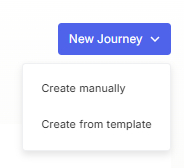
When using the templates, you can choose from a wide variety of options and only need to customize them with your campaigns. Additionally, you can start with the template and then continue the journey manually.
To remind you to add your own campaign, a red triangle will appear. Clicking on the rectangle where it’s located will take you directly to the campaign name selection.
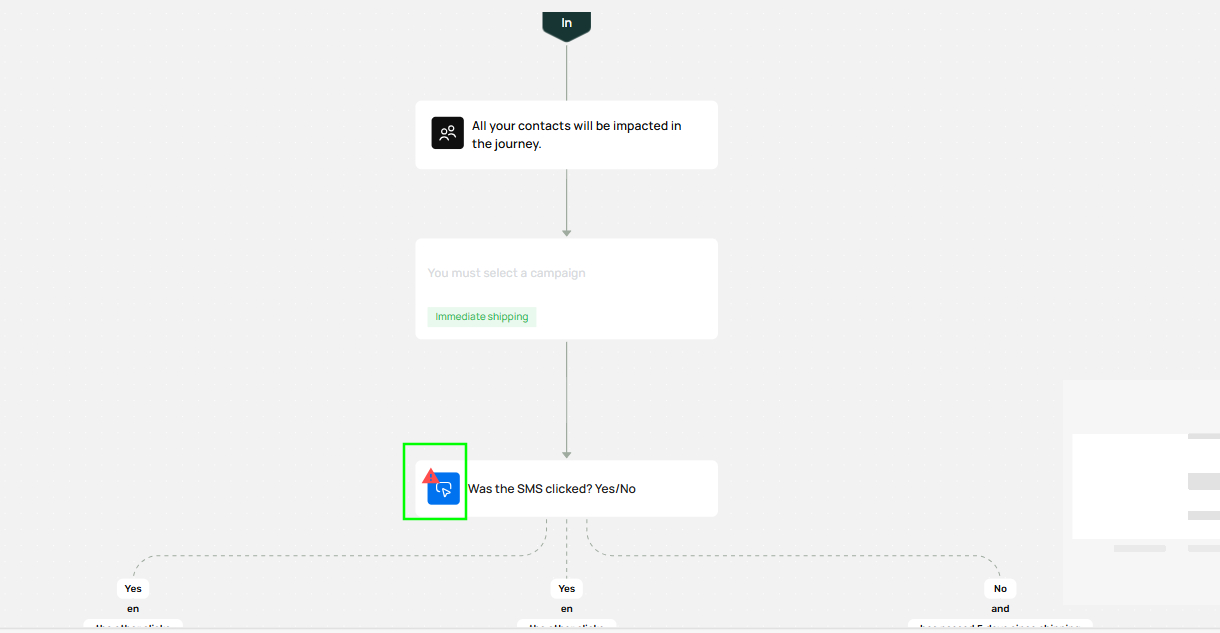
- Click the New Journey button and select Create from template option.
- Write a name for this journey and select the template you prefer.
- The journey will appear with red triangles indicating that you need to personalize it with your campaigns.
- Click on the rectangle where the red triangle appears and a field will appear on the right where you can choose from all your previously created campaigns.
- Repeat this process until there are no more red triangles.
- Now the journey is complete; you can either continue by adding more nodes or activate it.
Updated 28 days ago
