Closure Form (Chatv1)
The closure form appears when the agent has closed the conversation. It is a form that can be fully configured by the company to capture the most relevant data.
Field types
To create it, go to the Tools/Chat/Chat Closure Form menu. You can create the form using the three available fields:
- Text: The agent replies using a text field.
- Selector: The agent answers by choosing the most successful option among all the options.
- Multiple Selector: The agent answers by choosing one or more more successful options among all the options.
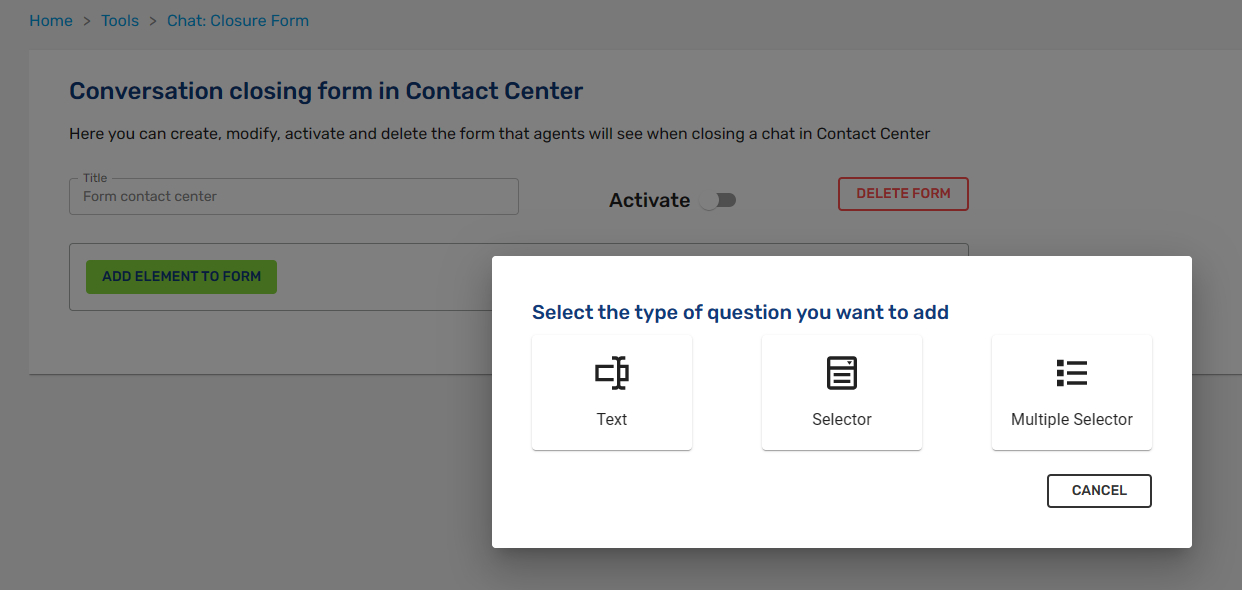
The creation of the closure form is totally flexible and each company can choose what and how many modules to use. From indigitall, we recommend that it be short and concise in order to speed up the work of the agent and the subsequent management and processing of data.
The company can create the closure form and activate/deactivate according to its needs. Please, after creating it, don´t forget activate it.
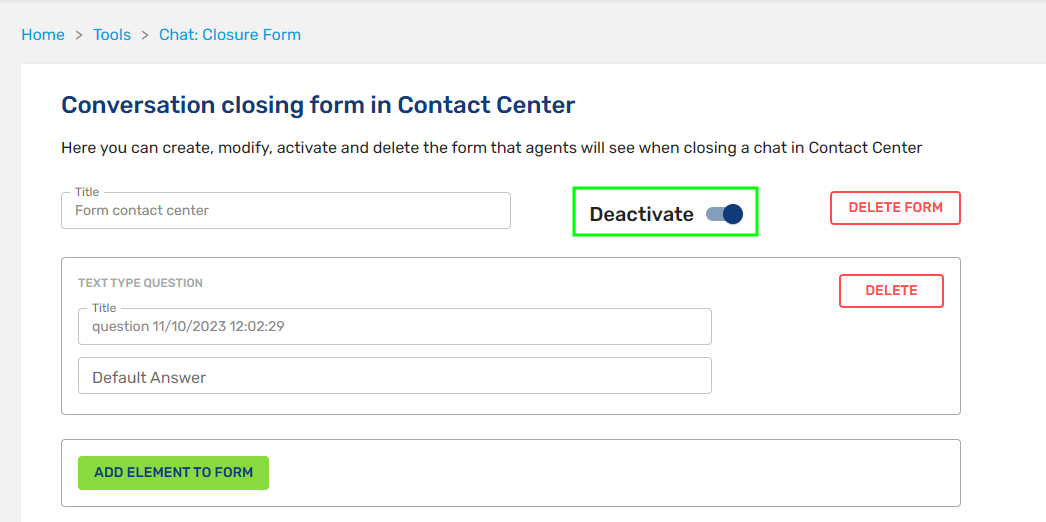
Salesforce IntegrationWhen our Contact Center platform is integrated into Service Cloud Salesforce, the information of the closure form is saved directly into the case. For more information, click here.
Updated about 10 hours ago
