ChatGPT API
indigitall offers ChatGPT on its platform to streamline campaign creation through a natural language text generator. Thanks to the complete integration of the ChatGPT API in the console, indigitall customers enjoy an application focused on the success of campaigns for email, SMS and app push & web push notifications.
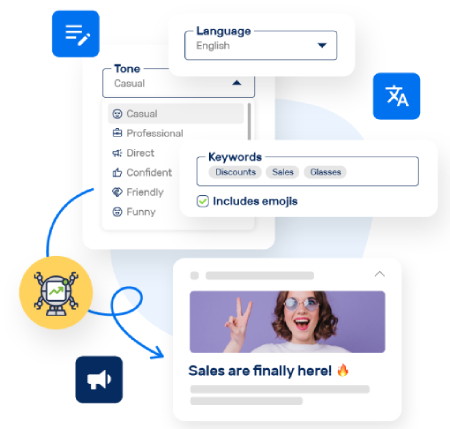
If you want to create a campaign for email, SMS and app push/web push notification, you can receive the help of ChatGPT to write your text. Only it is necessary to click on the button, at the top right area: IA Text Assistant.
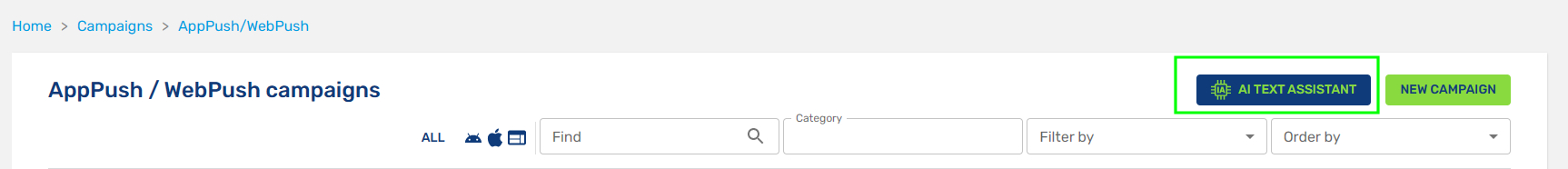
It is easy! You can accelerate your content creation with artificial intelligence. It provides fresh ideas for your campaigns. Watch the video to find out!
When you click on AI Text Assistant, a pop-up opens to fill the contents to give information about the new campaign.
For example, we can write a campaign to inform about the new use of ChatGPT in our console.
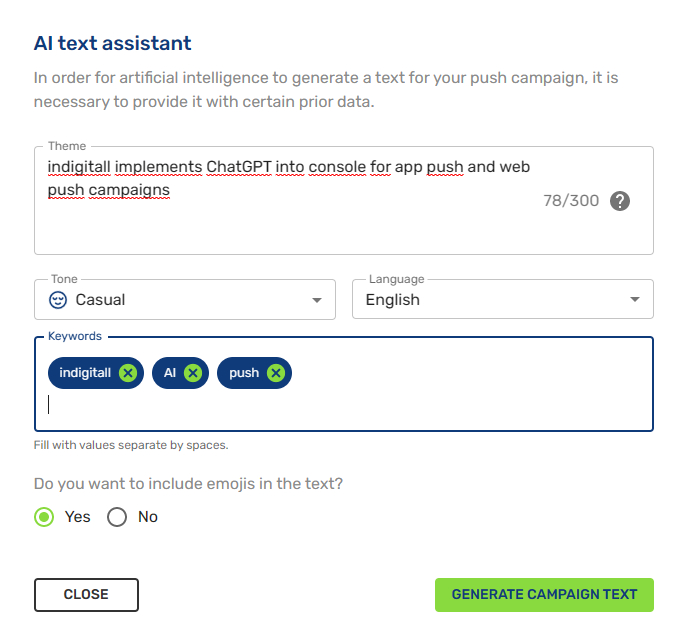
Clicking on the green button, Generate Campaign Text, the campaign is done in draft. You can edit what you need to do a great campaign. See below the draft of our campaign.
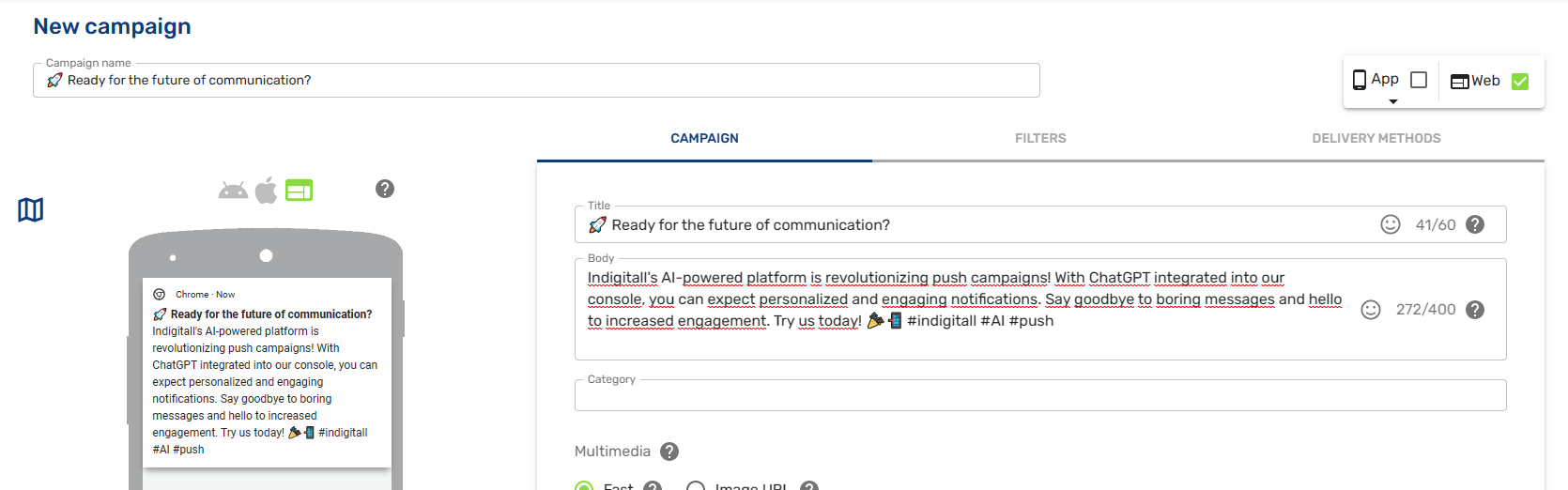
Theme
El theme is a key factor for ChatGPT to create the text for your campaign. In this space, you have up to 300 characters long to explain what you need to tell. The theme must be concise but ChatGPT only writes information you have included.
Please see these examples to see the difference. For both options, we have used the same variables but the theme is different.
Option A:
Theme: Sales with a 60% discount for all our clients
Result: Biggest Sale of the Year! Get a whopping 60% off on all products and services. Don't miss out on this amazing offer! Limited time only. Shop now and save big.
Option B:
Theme: Sales with a 60% discount on summer furniture. Only for users who have download our app and use code Summer23
Result: Summer Fun Is Here! Get your 60% discount on summer furniture now! Download our app and use code Summer23 to access this amazing deal. Don't wait, the sun is shining and it's time to spruce up your outdoor space. Limited time offer, so act fast!
Tone
It is the style of text -tone of voice- to attract the attention from your users. You can choose the tone according to your type of industry, buyer persona and the goal of the campaign.
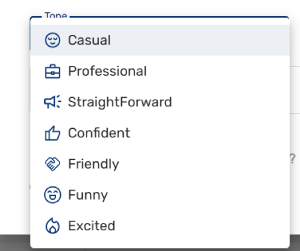
- Casual: It means familiar and informal. A casual tone in writing is conversational.
- Professional: It is a formal and respectful tone of voice for academic and professional fields.
- Straightforward: It is a clear, eloquent and direct tone of voice. It gets straight to the point, using the active rather than passive voice.
- Confident: It is a secure, strong and persuasive tone of voice to affirm ideas, values or other concepts: For example: "You won't find a better package".
- Friendly: As you speak with friends in an informal tone. A warm and friendly voice lets people know that they can trust and rely on us.
- Funny: It is an open and humorous tone of voice. It gets the attention of customers and can be impressed in their minds in a positive way.
- Excited: It is the voice to explain feelings and intense emotions. It is recommendable to build customer loyalty.
Language
You choose the language of your text in this field. Please contact us if you need other languages for your push campaigns.
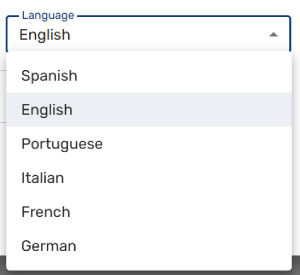
Keywords
In the Keywords field you can write the more important words for your campaign so the ChatGPT has a better idea about what type of text you need. The keywords do not guarantee these words appear in the text.
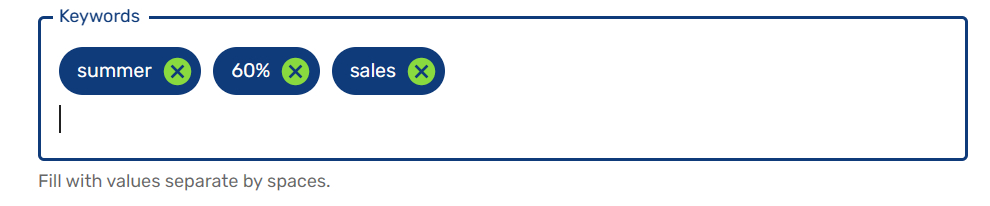
Emojis
If you want to have emojis for your push campaign, please choose the Yes option.
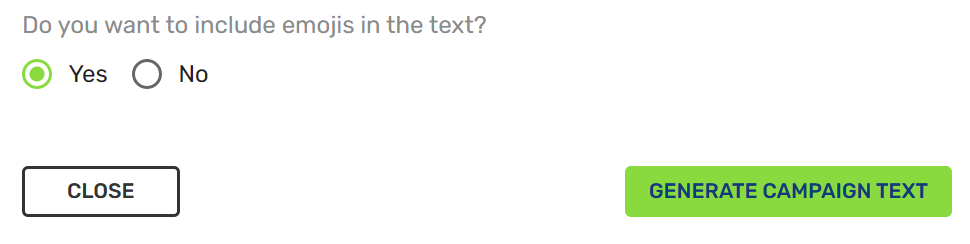
Generate Campaign TextClick on the Generate Campaign Text button to create the draft of your campaign. Now you can edit it and add more elements if you wish (image, link...) before sending/scheduling it.
The design generated for email campaigns is simple so you can copy the text generated and paste it in your own template to get a great result.
Updated 3 months ago
