Audience
You can create the appropriate fields associated with your client on the Customer Fields. They will help you define the filters of the Journey, among other things. Go to Audiences/Customer Journey > Customer Fields.
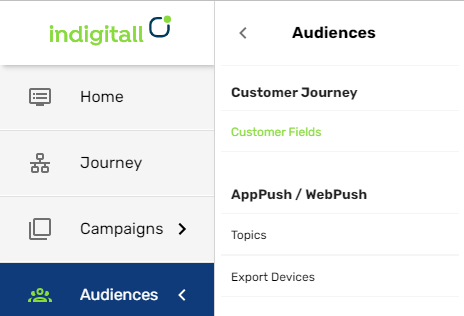
Customer fields
Only it is necessary to click on New to add a new field and definite what type is: String (for words with characters), Number (for numbers) and Datetime (for dates). Please focus on writing the field name as it is written in your CRM or BBDD. Both fields must be identical.
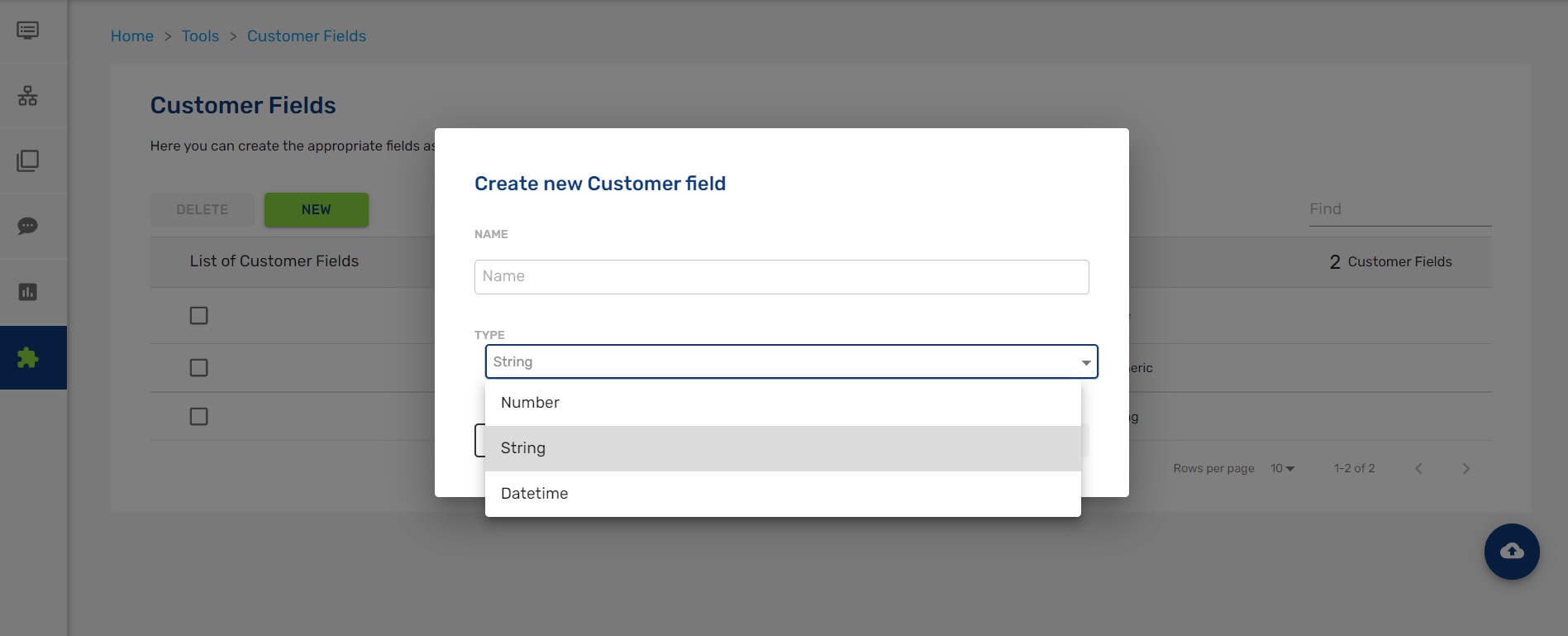
After that, you can upload a .CSV document clicking on the icon of the right side with all your data. Immediately the data is synchronized.
A .CSV file is a document where you can save all your contacts and their corresponding customer fields. Download the example here.
- customerId: The customerId is unique for each user; it can be an email, passport number, or any other unique identifier. You can upload a simple file with the customerId.

-
fieldName: The fields that you need to add in the customer field area, such as variables (name, surname, birth date...), can be added as needed. You can add as many fields as necessary and then enter the value for each user in their files, as shown in the image below.
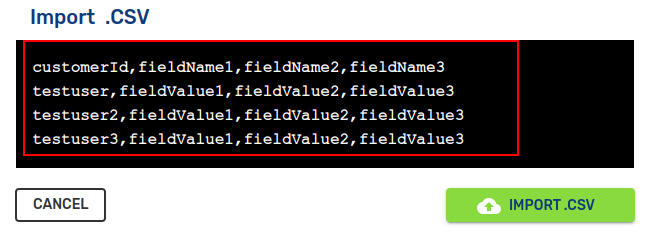
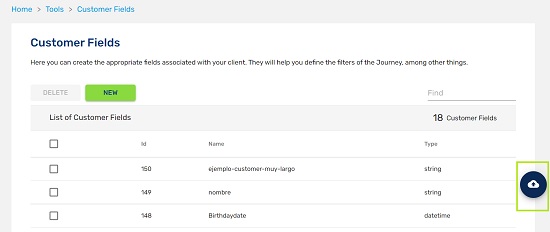
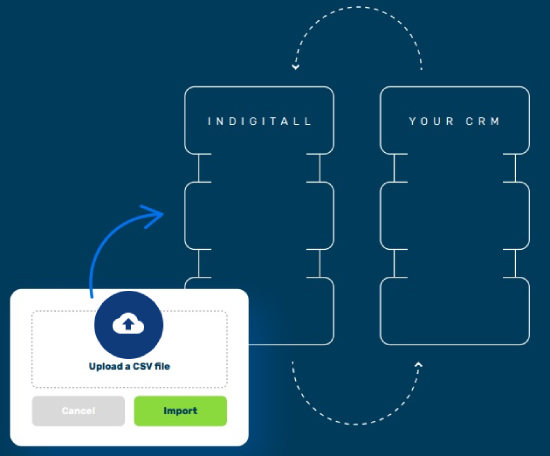
Updated 3 months ago
