Managing Push
API
Go to Campaigns >AppPush/WebPush.
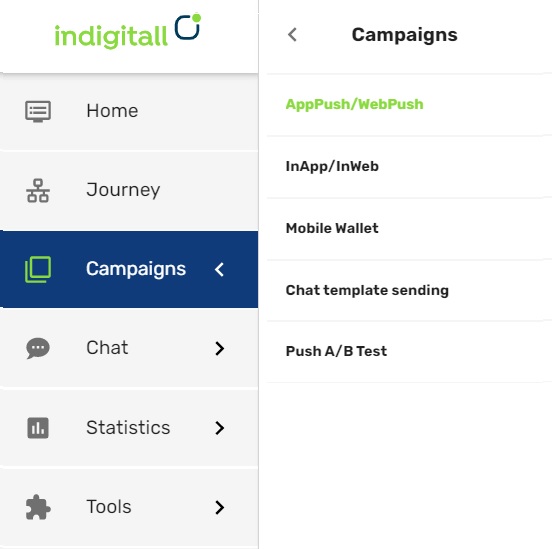
Campaign Management Overview
This section displays a comprehensive list of all campaigns created to date. Each entry includes the following details:
- Name: The title of the campaign. You can sort this list alphabetically by clicking the double arrow icon.
- Creation: The date the campaign was created. Click the arrow icons to sort by "Newest" or "Oldest."
- Campaign Type: Specifies the platform, such as Web or App (Android and iOS).
- Sending Type: Indicates the campaign category, including: Welcome, Immediate/Scheduled, Geofencing, Loyalty, Retargeting, Recurring, and Journey.
- Status: Shows the current state of the campaign:
- Disabled: The campaign is inactive.
- Enabled: The campaign is currently active.
- In Use: The campaign is active within the Journey category.
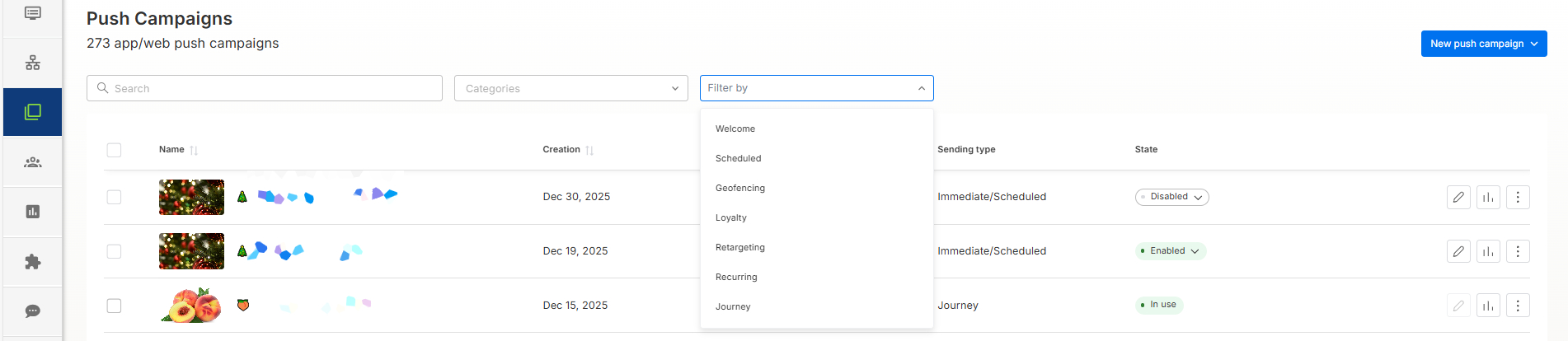
Action Button
On the right side of each campaign row, you will find three action icons:
- Pencil Icon: Click to edit the campaign.
- Statistics Icon: Click to view analytics and performance data.
- Three Dots: Click to copy the campaign ID, clone or delete the campaign.
Top Menu: Search and Filters
The top navigation bar allows you to quickly locate specific campaigns:
- Search Bar: Search for a campaign by typing its name.
- Categories: Filter your view by specific organizational categories.
- Campaign Type Filter: Narrow down results by type (Welcome, Immediate/Scheduled, Geofencing, Loyalty, Retargeting, Recurring, or Journey).
How can I find the Campaign ID?
To locate a Campaign ID, navigate to the channel's main page. Select your campaign and click the three dots on the right side. From this menu, you can copy the ID, clone, or delete the campaign.
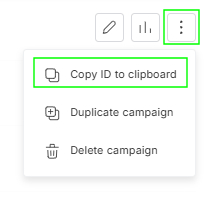
Alternatively, you can locate the ID by simply clicking on the campaign to open it. Look at your browser's address bar; the number appearing at the end of the URL is the Campaign ID.
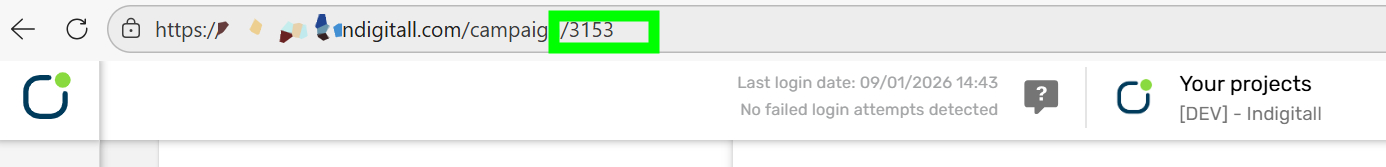
Updated 29 days ago
