Integration
To integrate the email channel into Customer Journey, you need some relevant information. First go to user´s configuration page. For this, we have two methods (see the image).
- From Projects menu clicking on the cogwheel icon.
- From User menu / Configuration
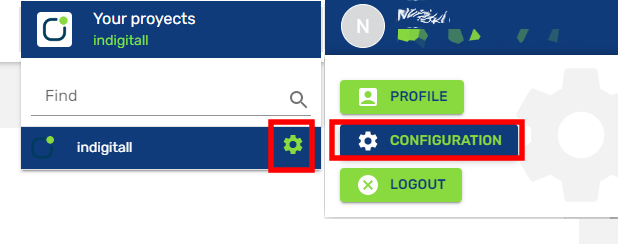
Then you need to click on the Email (at the right area) and then on the menu the domain link appears. Please you need to click on it:
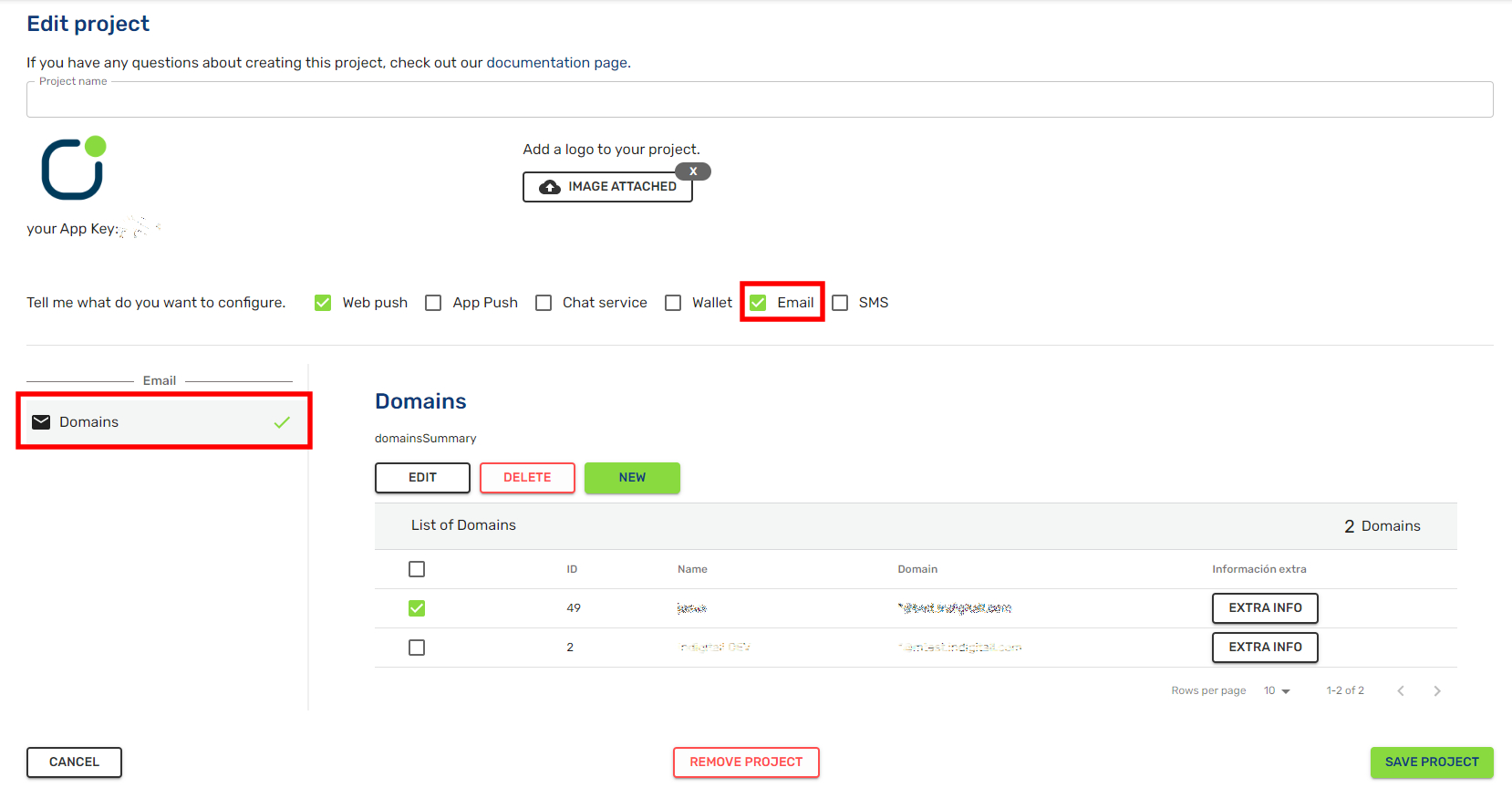
To create a new Domain, you need to click on New button and fill the domain name and your domain.
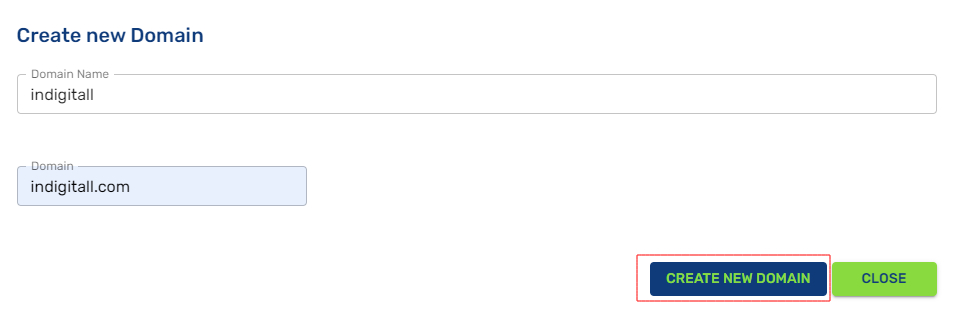
You can manage all domains with the Editand Delete buttons.
Create Senders
To create different senders with their domains, you need to create each user with its domain. It is easy. You need to click on the domain (at the left area) that you want to create a new user and click on Edit as the image shows.
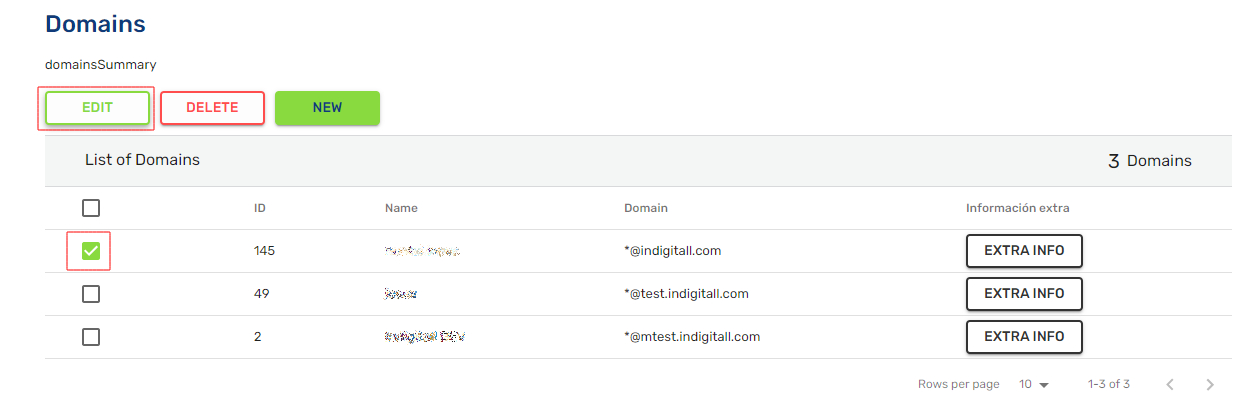
A new screen is opened so you need to click on New button.
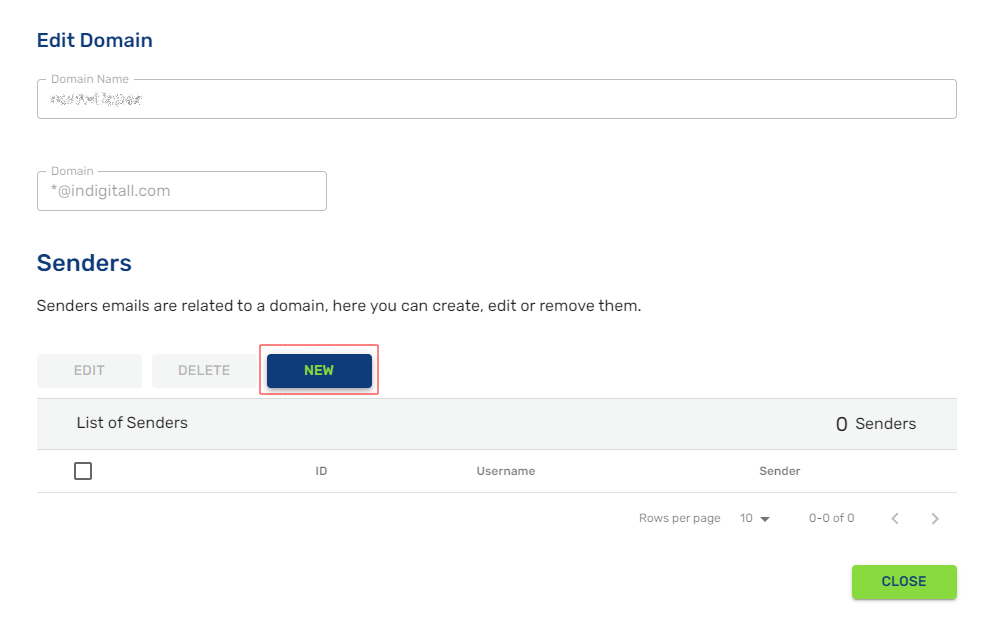
You need to write the Sender -the name will appear on the sender of your email- and the Username -the email address-.
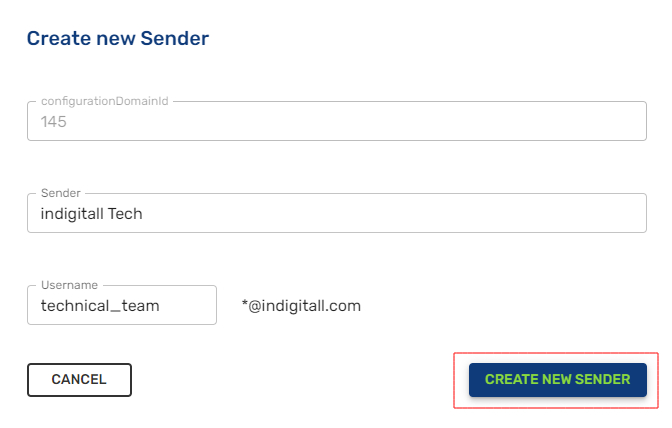
Once the new sender is created you can create new ones. Also you can Edit and Delete them.
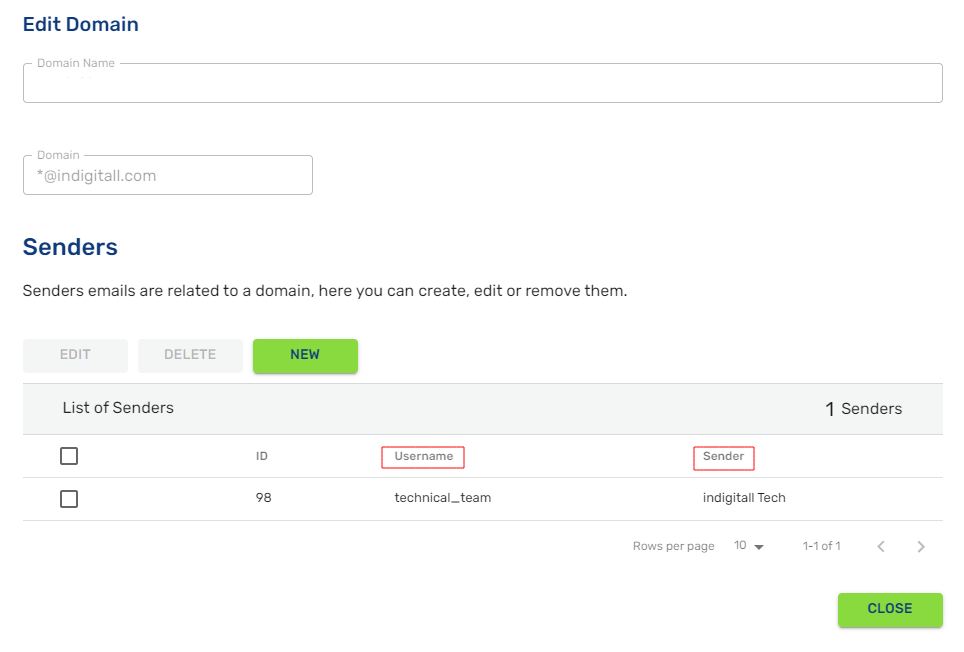
Domain information
Clicking on Extra Infobutton, you can see all information that your email service provider needs to approve this integration.

Updated 3 months ago
