Single/Multi-Product
Multi-Product
An interactive message on WhatsApp to show a directory of products available to buy with total guarantee and transparency within the WhatsApp Business platform. There is an unlimited number of product lists to create according to categories, and up to 30 products can be added to each of them.
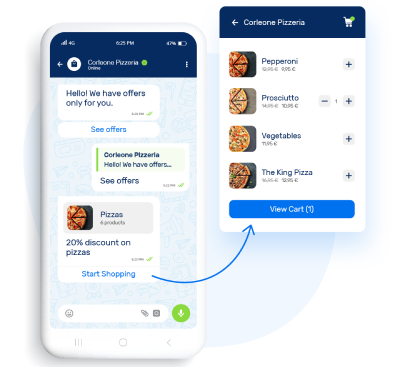
Single Product
It is exactly the same as the Multi-Product, differentiating itself by showing a single product to give its complete detail on the next screen. Its use is recommended to focus attention on a single element.
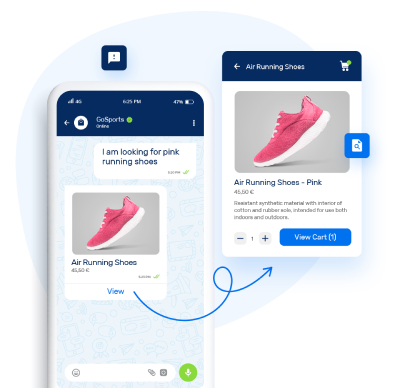
Contents
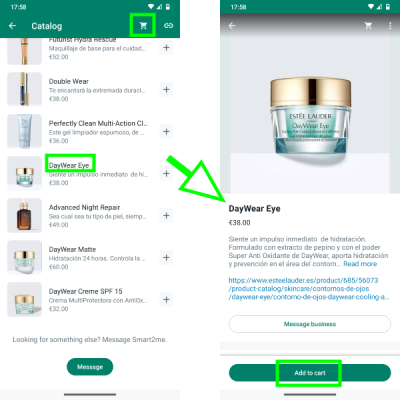
The messages can contain the following elements:
- Image: Your images need to be at least 500 × 500 pixels, and no larger than 8 MB (aspect ratio 1x1).
- Title: Enter a short title (up to 200 characters long).
- Description: Describe the features ad benefits (up to 9999 characters long).
- Website link: Your company website where the purchase is finished.
- Price: Choose your currency and define the price (it needs to be between the equivalent of 0.50 USD and 10,000.00 USD).
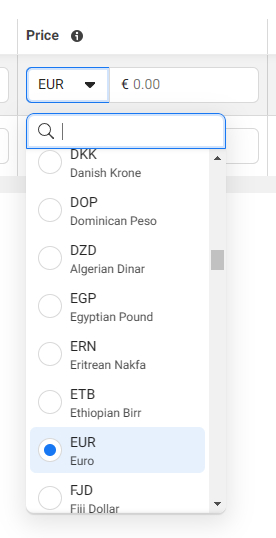
- Sale price (Optional): Giving information if the item has been discounted.
- Facebook product category (Optional): Category and subcategories are used to help people find the items you sell.
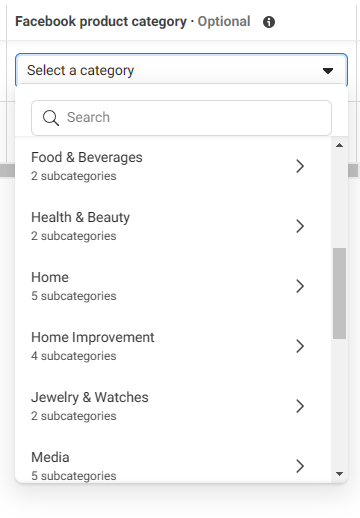
- Condition: The status of the product to choose between: New / Refurbished / Used (like new) / Used (good) / Used (fair).
- Availability: If the product is available in stock or out of stock.
- Status: It controls if your item is active or archived in your catalog. Only active items can be seen by people.
- Brand (Optional): It is necessary to provide a brand if you want to run dynamic ads.
- Content ID (Optional): You need to provide a Content ID if you want to run dynamic ads.
Updated 3 months ago
