Retargeting
To create a retargeting action, you need to choose an event name and indicate the number of waiting minutes / hours / days (time interval to send a notification). It is easy!
Events
When users don´t finalize the purchase after entering on the sales area of your web or app, then you need to communicate them to remember and encourage the purchases. indigitall focuses on the user behaviour on web and app to detect abandoned carts and then creating the event.
indigitall coinDrive sales through the remembrance and incentives to buy after an abandoned cart. Multiply x25 the success of your campaigns! (Source: indigitall for Retail Sector)
indigitall can create several events if there is more than one sales area. On the Journey, you only must choose the event name (to identify the specific abandoned cart). After that, you select when the user will receive the message to incentive the purchase. You can send the notification after 30 minutes, 2 hours or next day, as an example. You write the number having as its parameter the time interval (minutes, hours and days). To finish it pulse the Save button.
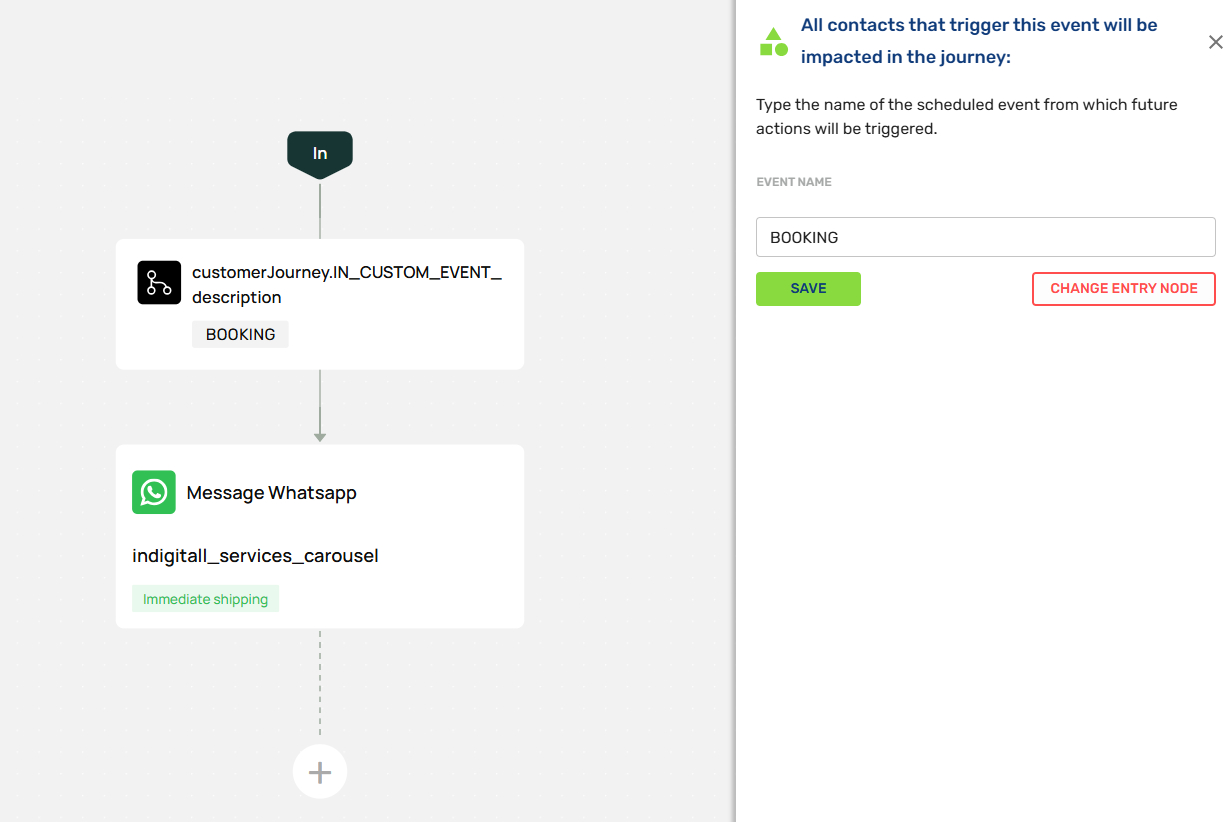
SDK GuidesFor more information about retargeting, visit the SDK Guides with full information for each platform.
Updated 3 months ago
