Push Statistics
You can access your statistics from the side menu of your indigitall console: Statistics > Push
Filters
You will find all the information about your campaigns and you can filter both by date and by category.
Notifications received by the platform - on which platform (web or app) the notifications and their number have been received.
Click through rate
- the CTR (click through rate): the number of campaigns that have been clicked on the total number sent.
- Sent: gross number of shipments without counting errors.
- Received: number of campaigns that have been successfully received.
Notifications received per day - graph with data of notifications received and clicked per day. In case you choose one or two days you will have the detail per hour.
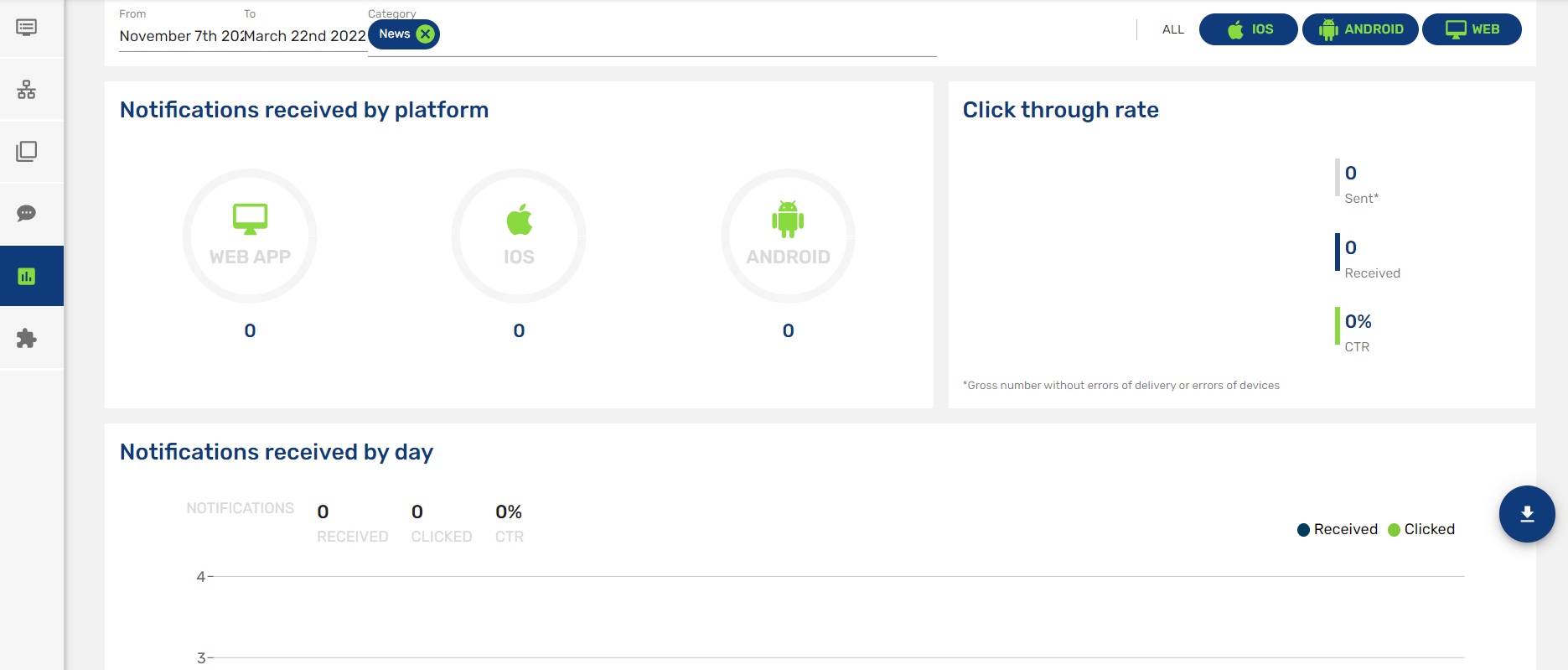
Download statistics - in the lower right side button you can download your statistics in .csv format.
- By date
- From 6 days ago
- By campaign
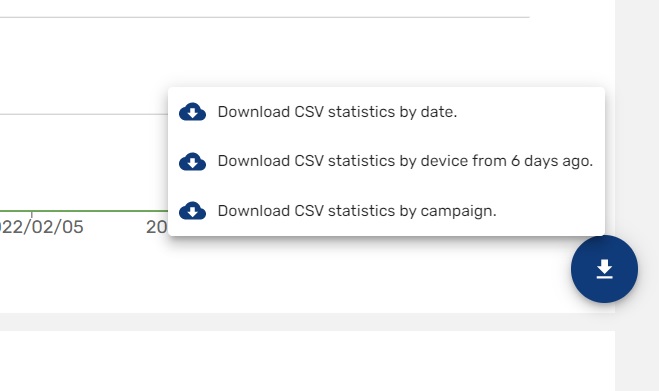
Delivery history
It is possible to see the statistics for each campaign. Only you need to click on the 3 horizontal lines icon on the right side.
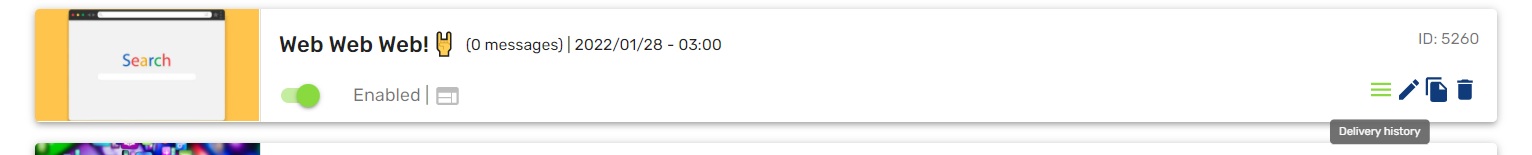
For each campaign of all channels, you can see:
- Notifications received by platform
- Click through rate (sent / received / % CTR)
- Notifications received by day
- Delivery history
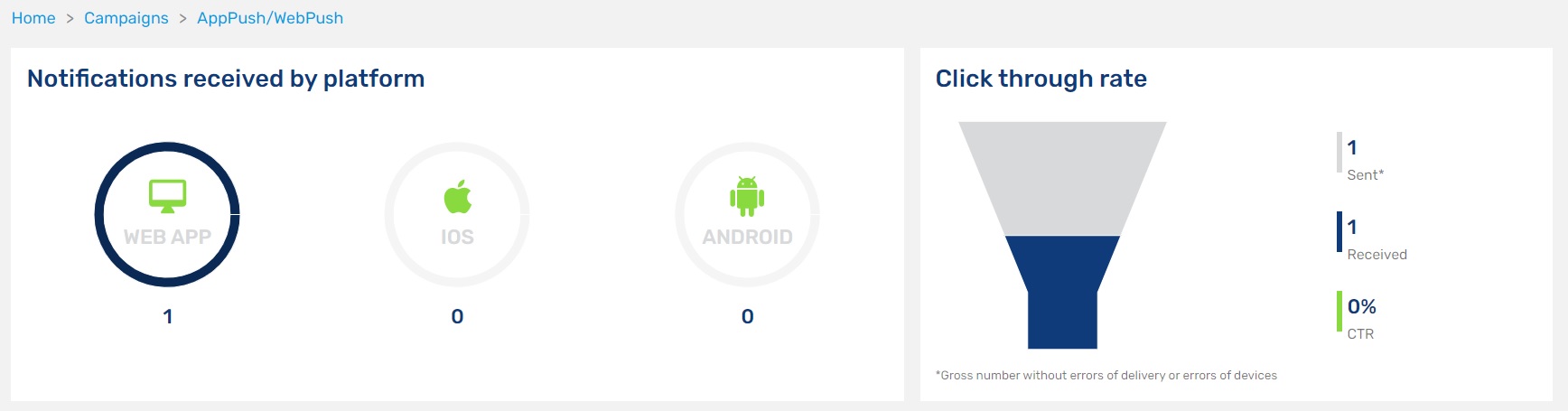
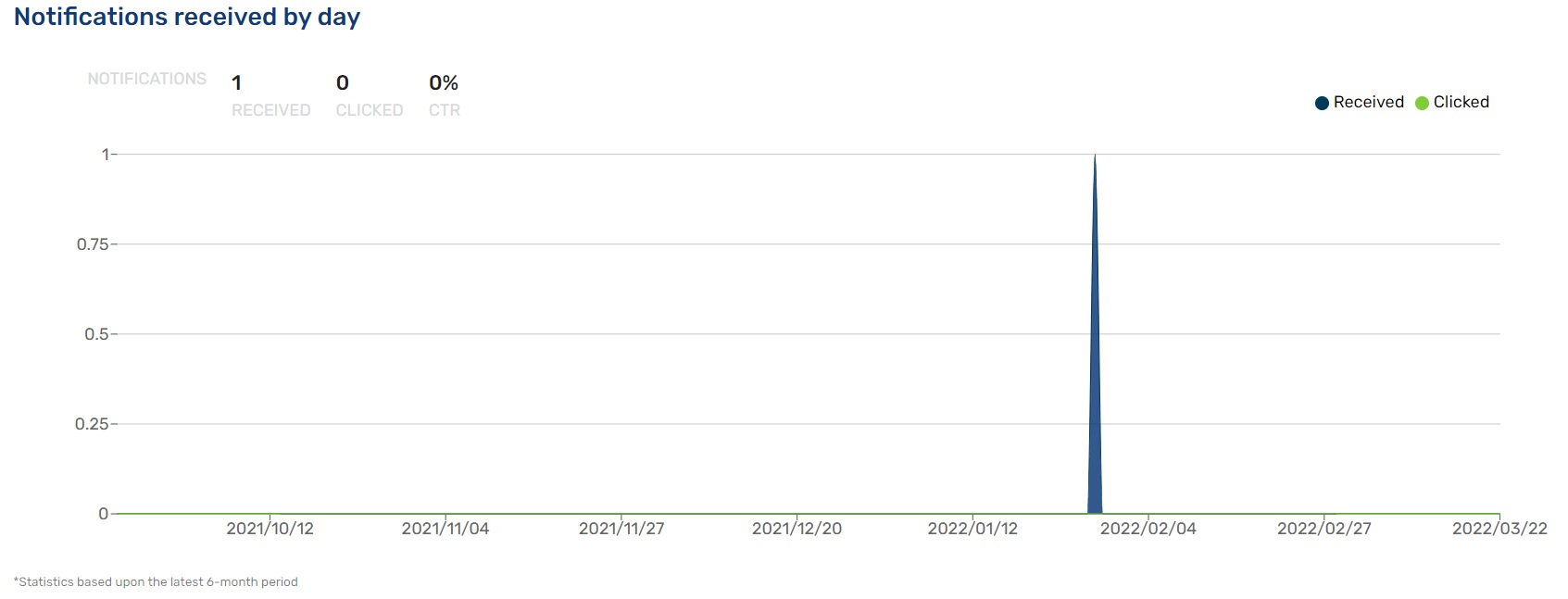
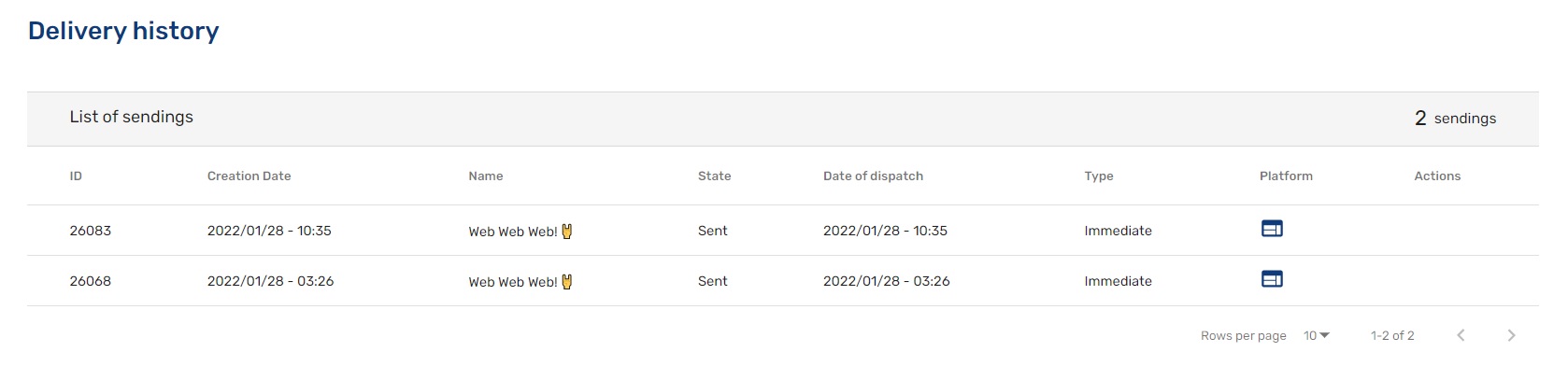
Updated 3 months ago
