Data Synchronization
It is necessary the data is synchronized between your CRM and the indigitall service to achieve optimal management and analysis of data, in addition to avoid any erroneous duplication. This means that you must ask for your database contacts in your CRM to use them into indigitall console.
All transmitted and stored data is encrypted by indigitall complying with current regulations for each region -no data is transferred outside the region-, including GDPR for the European Union.
To do this synchronization, you can use our API (it must be done by IT staff) or upload a .CSV file from our console (Audiences/ Email / Contacts) clicking on the "+" circle icon (at the lower right of the screen).
- API (using .CSV file): Click here
- API (transactional emails): Click here
- API (mass emails): Click here
The .CVS file contains the email and externalCode fields (see example).
email, externalCode
[email protected], 12345
[email protected], 12346
.....
The externalCode must be a unique identifier like a passport number, insurance policy number or reference number.
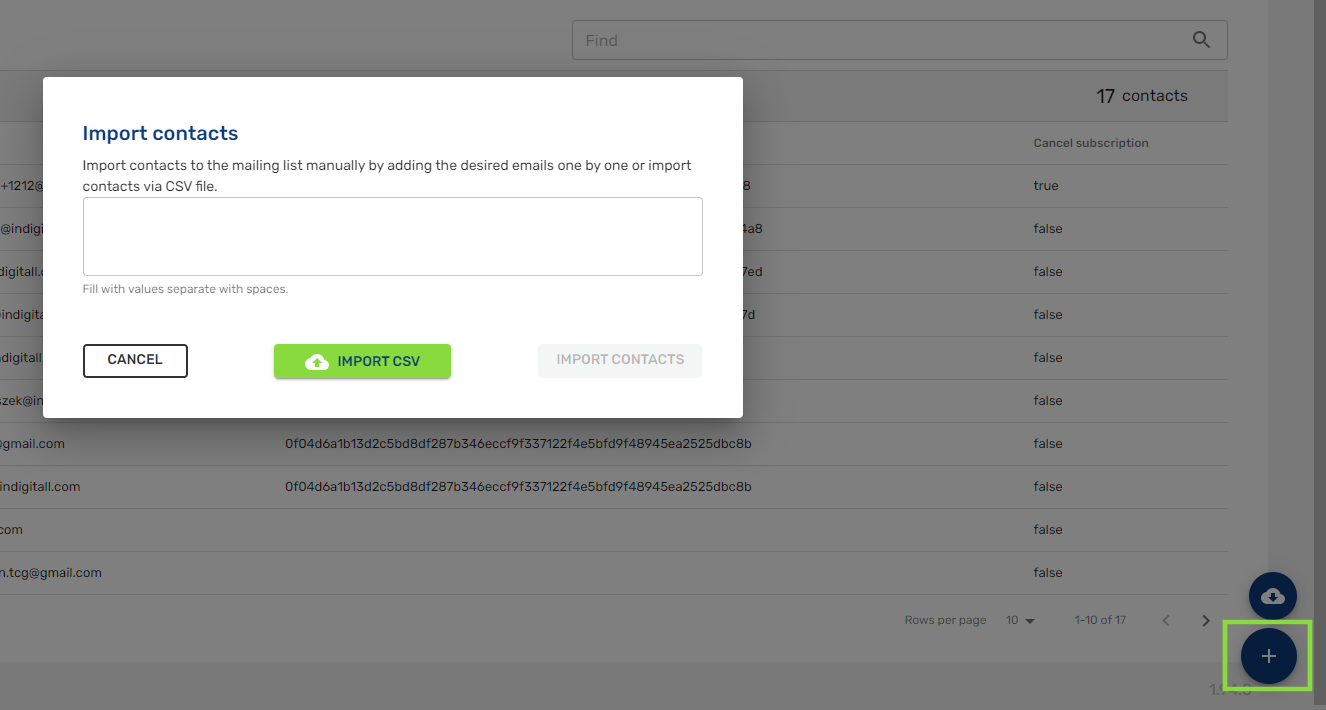
On the Define your Audience page we explain in detail how to create new contacts and contact lists.
Customer Journey
If you want to use the email into Customer Journey, then you will use the customerId as a unique identifier (with the same value than externalCode) as this example shows. See full explanation here.
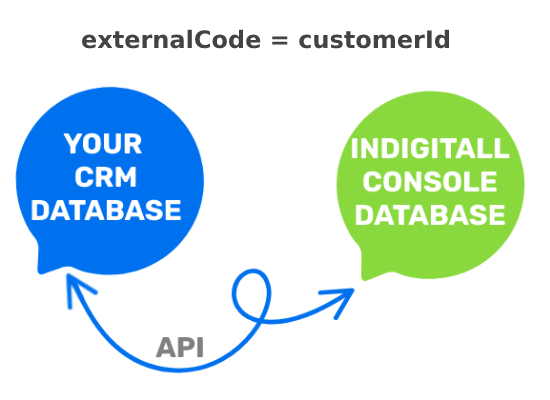
Updated 3 months ago
