Data from console
From the menu at left, click on Statistics > Chat.
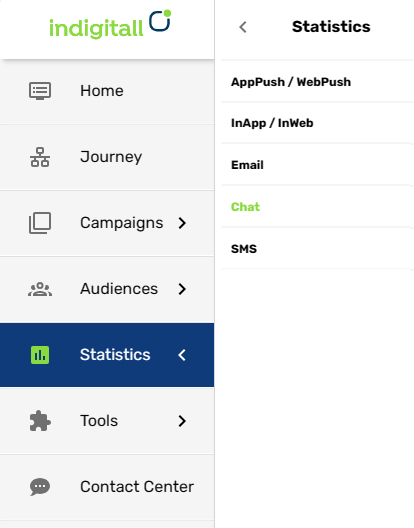
Filters
On the top area, you can choose the time interval to see the data and you can filter by the actor and channel:
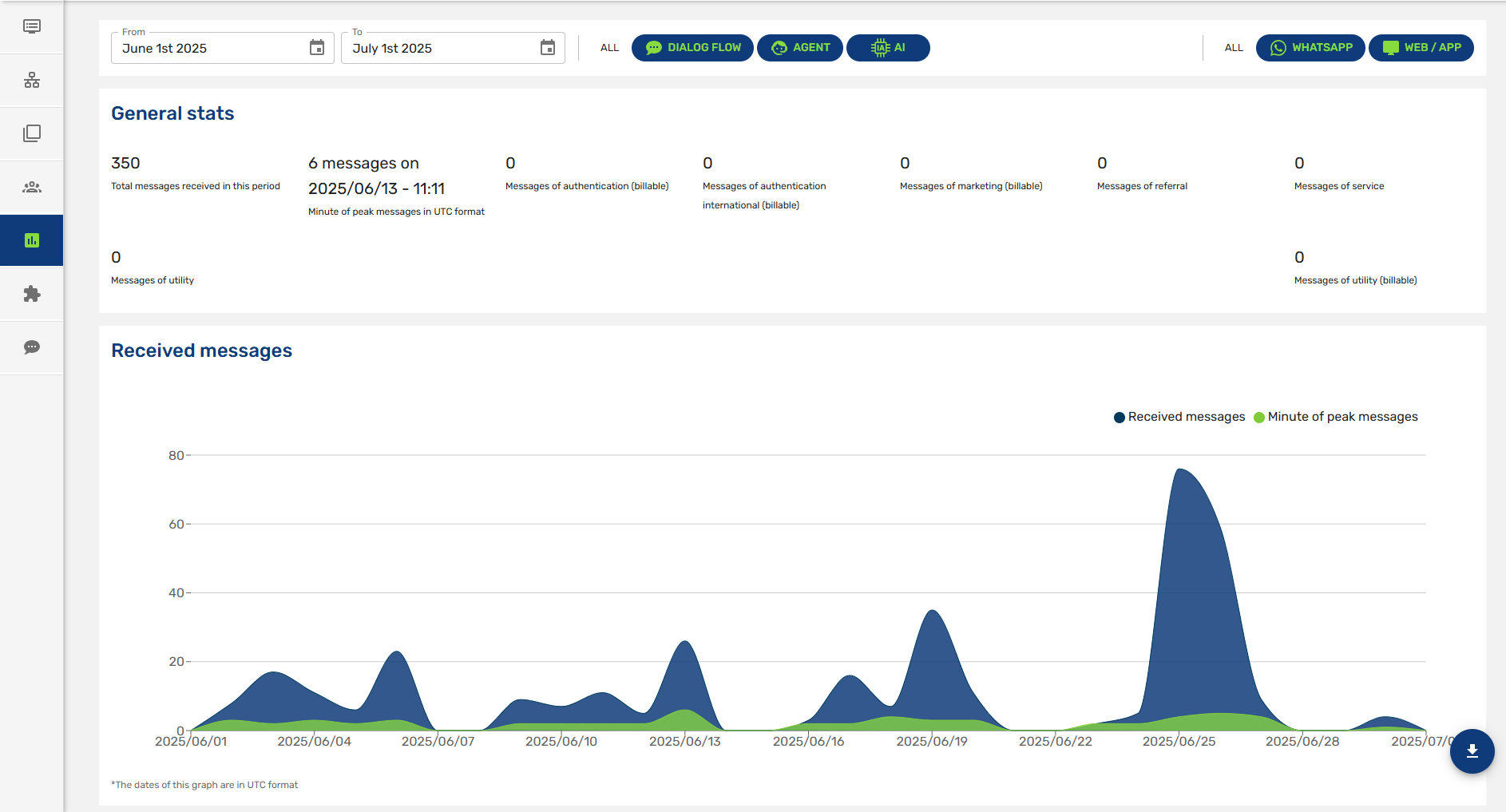
Filter by actors
- Dialog Flow: Conversations answered by traditional bots
- Agent: Conversations answered by agents
- AI: Conversations answered by chatbots Gen AI (Generative Artificial Intelligence)
- All: Conversations answered by traditional bots, agents and chatbots Gen AI
Filter by channels
- Web / App
- All: All channels of the conversations
General stats
You can see the general stats at a glance. Marketing, utility, authentication, and service conversations last 24 hours unless closed by a newly opened free-entry point conversation. Free-entry point conversations last 72 hours.
Important Update: Changes to Rate CardsStarting July 1, 2025, Meta is lowering rates for utility and authentication messages in several markets. This adjustment ensures our pricing remains competitive with alternative channels for these types of use cases.
Additionally, marketing conversation rates are now referred to as marketing message rates. >> Read More
- Total messages received in this period
- Minutes of peak messages in UTC format: The minute when there is more messages
- Messages of authentication (billable): Messages used to verify a user's identity, typically during login or account verification flows. Example: sending a one-time password (OTP) for login.
- Messages of authentication international (billable): Authentication messages sent to international phone numbers (outside the business’s country), with pricing that varies by region.
- Messages of marketing (billable): Messages with promotional, commercial, or re-engagement content intended to drive sales, awareness, or customer action. Examples: discount campaigns, product launches, cart reminders. (Note: Any message that doesn’t fall into another category is typically considered marketing).
- Messages of referral: Messages initiated after a user engages with a Click-to-WhatsApp ad or a website button.
- Messages of service: Messages used to respond to customer-initiated conversations or to provide transaction-related updates.
- Messages of utility: Proactive messages that provide important information related to a user’s existing relationship with the business.
- Messages of utility (billable): Specifically refers to billable utility messages, meaning they are sent proactively by the business outside of an active session.
Visual Presentation
indigitall offers all information in a visual way with colors so it is very easy to see and analyze the data:
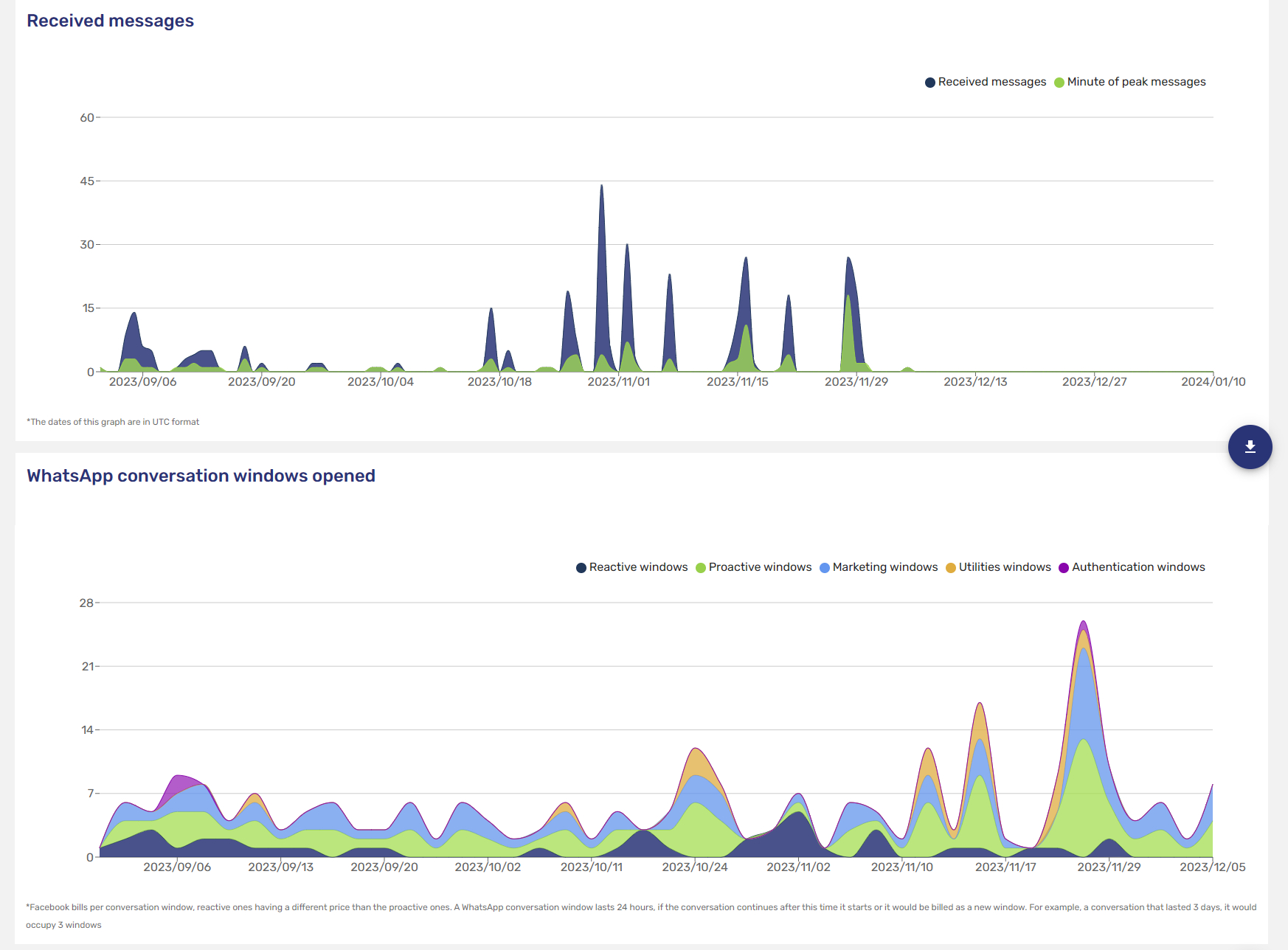
Bot response statistics
In the below area, there is essential information about the bot conversations with data about language used in the conversation, number of messages and fallback (if there are responses to requests that the BOT does not understand).
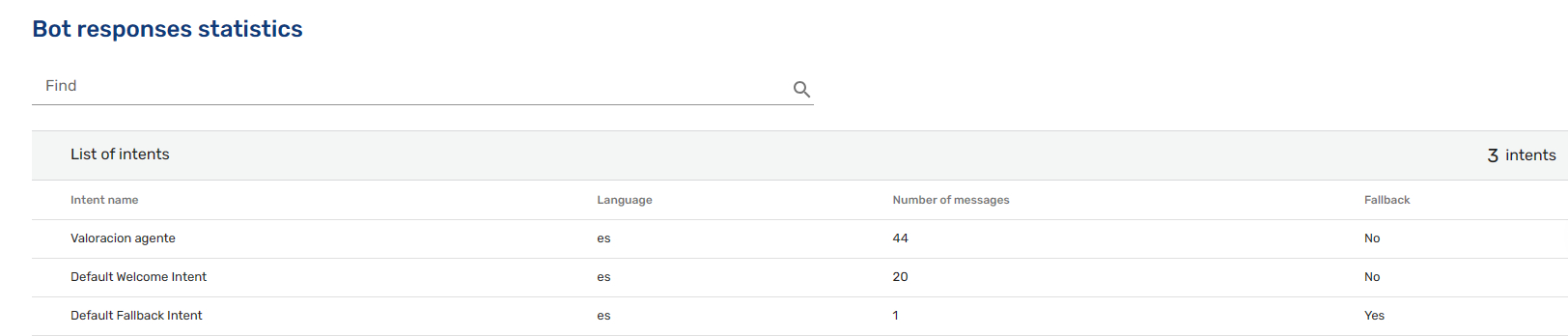
Tags
The analytics offer a visual presentation of the tags used per day. The tag is the categorization of the messages if the company needs the highest level of detail.
- tagName: The name of the tag for that message
- tagValue: The value of the tag for that message
Both fields are optional. A message with tagValue without tagName is not possible but the rest of options are fine.
If the tagValue takes the value of 'USER_RESPONSE', the value of the tag will be replaced by the user's next response (in text format only).
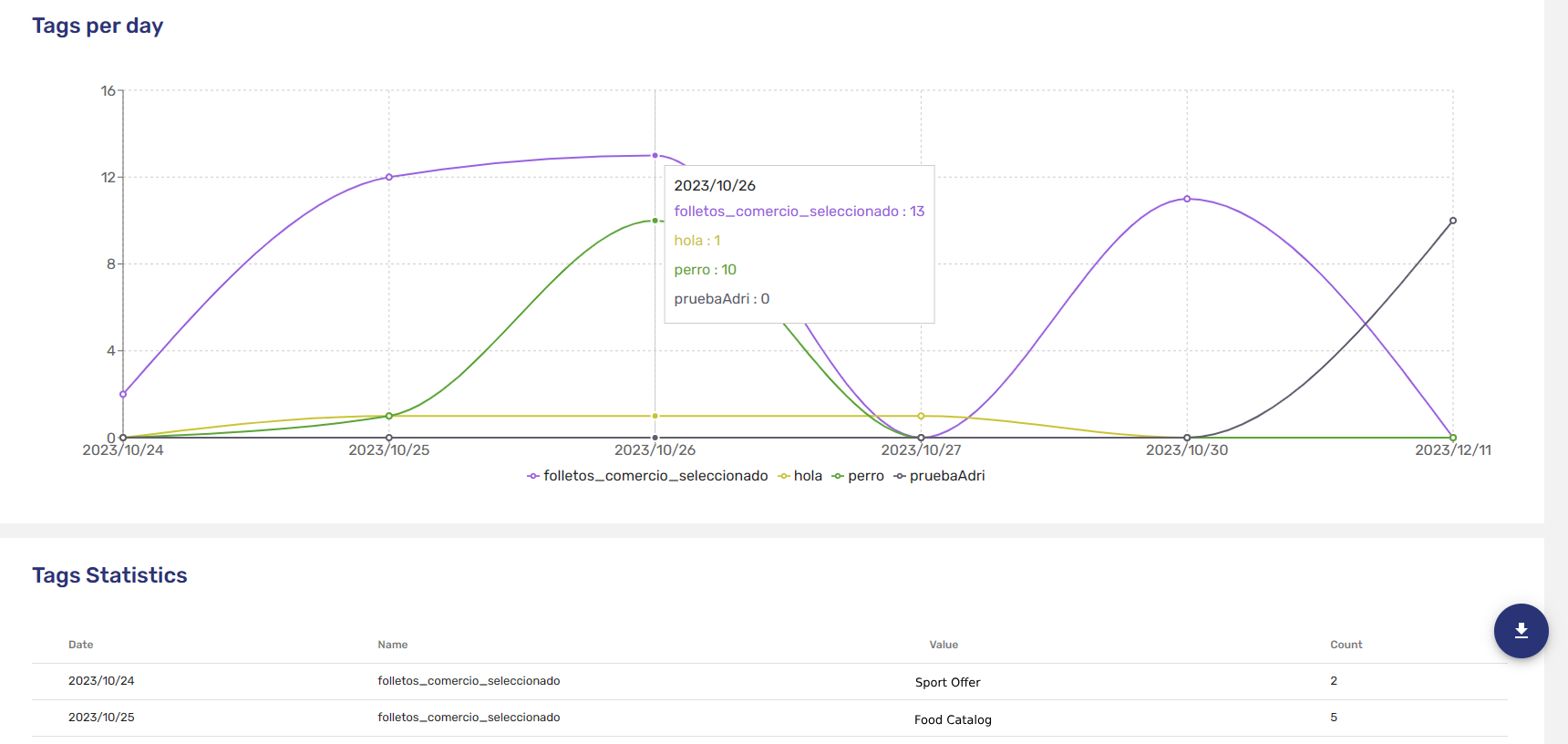
Download a full report
Of course, you can download a full report of the chosen time interval clicking on this icon (see below image):
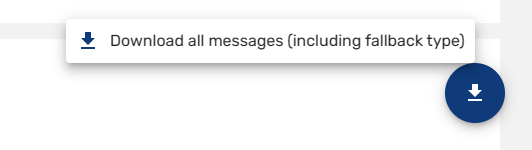
Our export reports provide a granular look at your messaging performance. Below is a description of each field to help you analyze your campaign results and troubleshoot delivery.
Core Identification Fields
- applicationId: The unique identifier of your application within the indigitall platform.
- campaignId: The specific ID assigned to the marketing campaign. This allows you to group data from different sends under the same strategy.
- sendingId: A unique ID for the specific batch or individual send event.
- contactId: The internal unique identifier for the recipient in your indigitall database.
- contactCode: Typically the recipient's phone number (including country code) or their primary identifier.
Message Tracking Fields
- channelMessageId: The unique ID generated by the messaging provider (e.g., WhatsApp's wamid). Use this if you need to trace a specific message directly within Meta's logs.
- messageId: indigitall’s internal reference number for the specific message sent.
- channelType: The specific API or service used to deliver the message (e.g., cloud_api for WhatsApp Cloud API).
Event Timestamps
All timestamps are usually provided in UTC to ensure consistency across different time zones.
- sent: The exact moment the message was processed and sent from our servers to the provider.
- delivered: The confirmed time the message reached the recipient's device.
- read: The time the recipient opened or viewed the message (note: this depends on the user's privacy settings).
Error Diagnostics
- error_at: The precise timestamp of a delivery failure. This is essential for correlating gaps with external infrastructure events or API limits.
- error_type: A high-level classification of the failure (e.g., Auth Exception, Template Error, or Invalid Parameter). It helps you quickly identify whether the issue is related to credentials, content, or recipient status.
| Error Type | Description |
|---|---|
| Auth Exception | Occurs when there is an issue with your credentials or the access token has expired. |
| Throttle Exception | Triggered when too many messages are sent in a short window, causing WhatsApp to temporarily rate-limit your account. |
| Invalid Parameter | Indicates a formatting issue, such as an incorrect phone number format or a missing mandatory field in the message payload. |
| User Message Error | The message could not be delivered because the destination number is not registered on WhatsApp or the user has blocked your account. |
| Template Error | Occurs when attempting to send a template that has not been approved or when the parameters do not match the approved design. |
Unrecognized error? Check the WhatsApp Error Codes Guide for troubleshooting steps.
Updated 14 days ago
