SMS Statistics
Go to Statistics > SMS
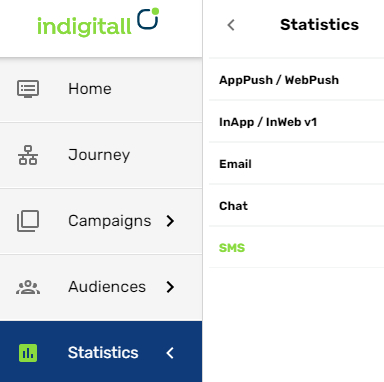
On this page you can see all statistics in a very visual and intuitive way.
At the top area, in the left, you find the spaces to choose the time interval you need to search.
On the right area you can choose what parameters (Sent / Clicked) you wish see on the graphic. If you click on All, you will see all parameters. If you unclick All, then you can click on the parameter you need, one or more.
Below, in the graphic you can choose any day to see the figures for this day. At the top left area, you can see the total figures for the chosen time interval.
Reports for each campaign
Also you can see a list with all SMS sent with their ID, sending date, campaign name and number of sent, delivered and clicked.

Updated 3 months ago
