Groups
Go to Tools / Chat / Groups at the left menu.
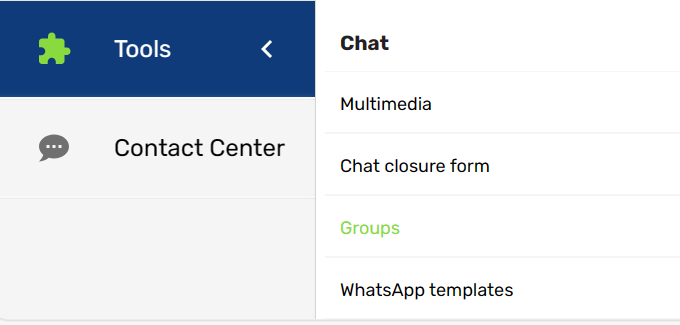
Segments
You can create a new segment clicking on the New button.
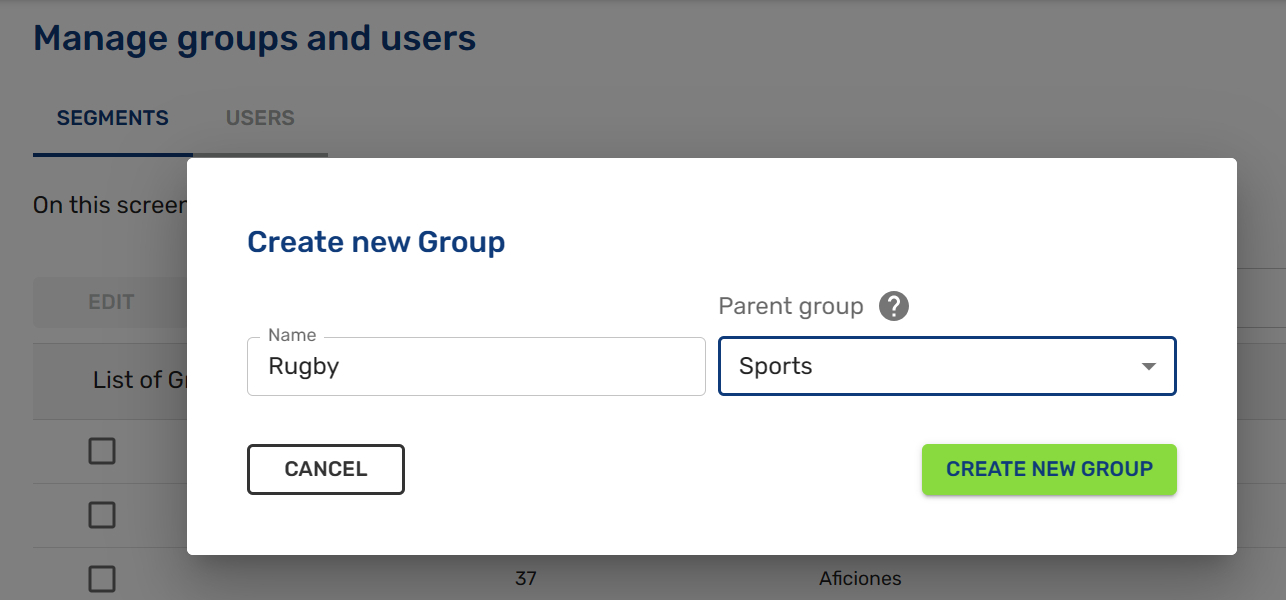
Then you write the name for your segment and choose the parent group (in case this new segment is linked to another segment). If it is an individual segment, then you don't choose any parent group.
In the segment tab, you can edit, delete and create new ones.
Users
In the user tab you can see all users and edit them to add a segment. In the top right area, you can find and filter them.
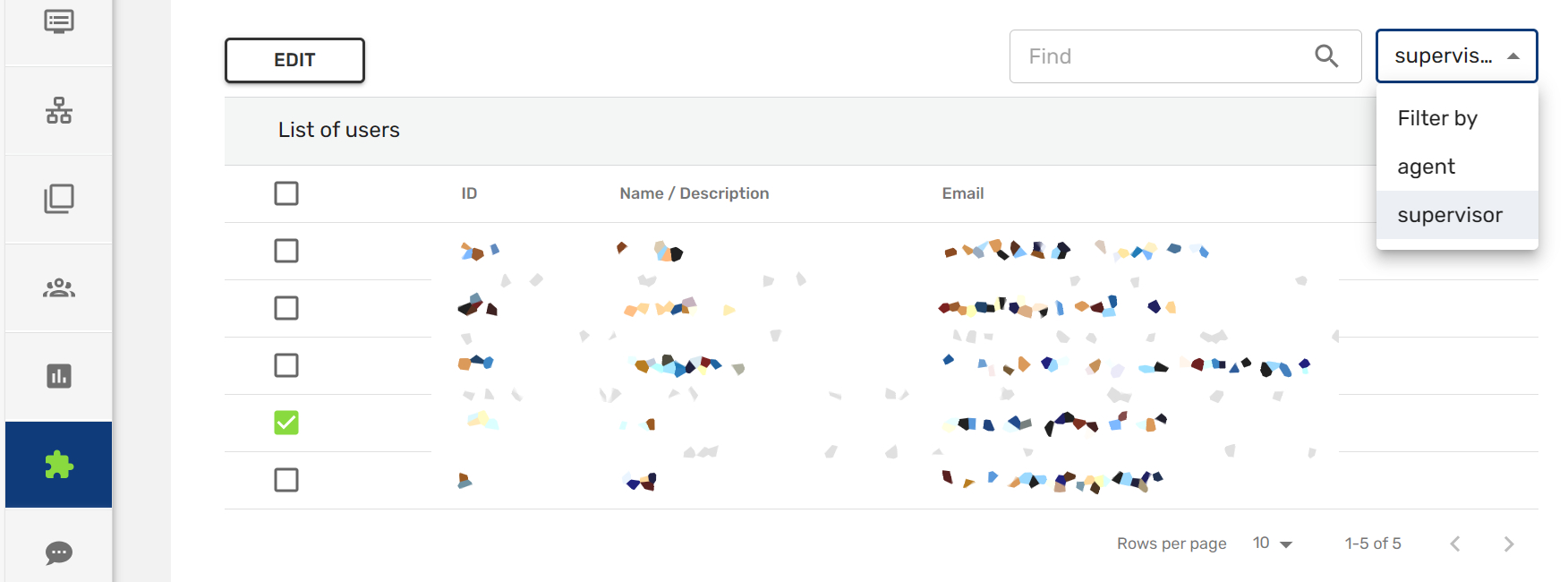
Only it is necessary to edit an user and click on the Add Group button to choose the specific segment in the chatGroups field.
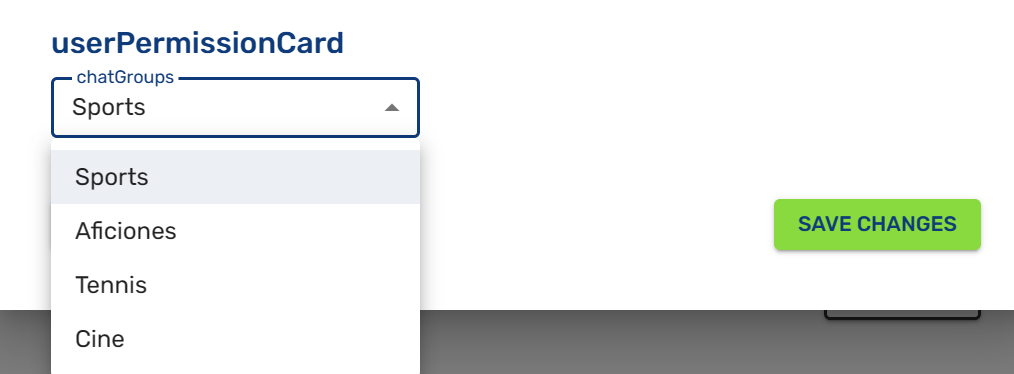
Updated 3 months ago
