Data Synchronization
It is necessary the data is synchronized between your CRM and the indigitall service to achieve optimal management and analysis of data, in addition to avoid any erroneous duplication. This means that you must ask for your database contacts in your CRM to use them into indigitall console.
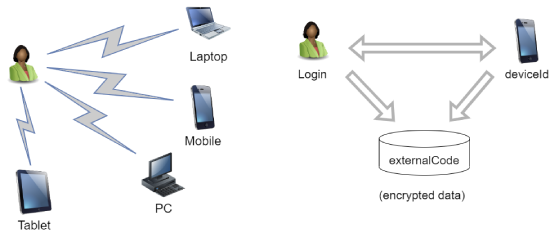
For Push Notifications, Web Push and App Push, you need to identify each user with its different devices (deviceId). Imagine a user who uses a smartphone, tablet and PC to receive their push notifications then you need to know the complete behavior with all devices.
Then indigitall platform creates new and encrypted data to detect the unique users with different devices from the combination of the personal login (name of user and password) and the deviceId. This identifier is called externalCode.
SDK
indigitall has several SDKs to facilitate the integration between your CRM and our indigitall service. This integration must be done by IT staff in a very simple way following the steps for each platform. All transmitted and stored data is encrypted by indigitall complying with current regulations for each region -no data is transferred outside the region-, including GDPR for the European market.
indigitall SDKs - Associate the device with a userAndroid | iOS | Web | Cordova | Flutter | React Native | Xamarin | Ionic&Capacitor | Titanium
.CSV file
Besides syncing data through the SDKs, you can also upload a .CSV file with the user data for whom you want to send notifications. This option is available under the filters tab while creating the notification. Make sure to include the fields for the variables you want to use, and note that you can use either deviceId or externalId as the unique identifier. We’ve provided detailed examples in this section.
Customer Journey
Once you've added users to your push campaigns, you can use that campaign in a customer journey by selecting Journey under the delivery methods. These users will be automatically included in the customer journey without needing to create them again.
You can also add users directly when starting a new journey by uploading a .CSV file. In this case, use customerId as the unique identifier. Please open this example and see full explanation here.
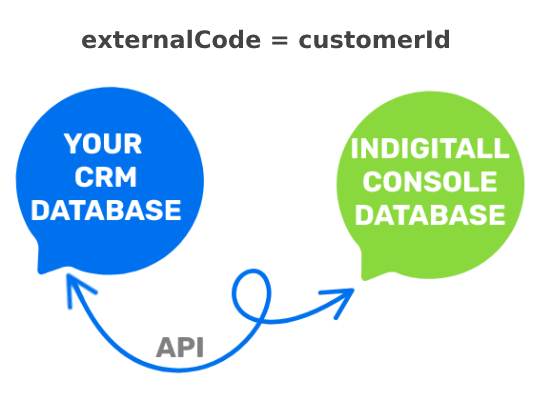
Updated 3 months ago
