Campaigns and Customer Journey
You can send messages through either a campaign (single channel) or a Customer Journey (two or more channels).
Campaigns
The Campaigns menu provides an intuitive interface to launch and manage communications across all available channels, both outbound and inbound. From App Push and Email to WhatsApp and Mobile Wallet, each channel leverages integrated Artificial Intelligence to optimize delivery and maximize engagement results automatically.
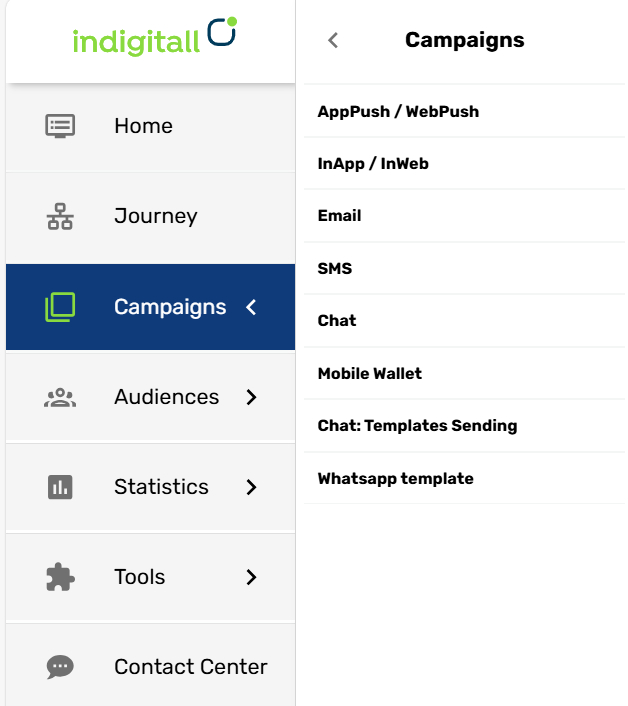
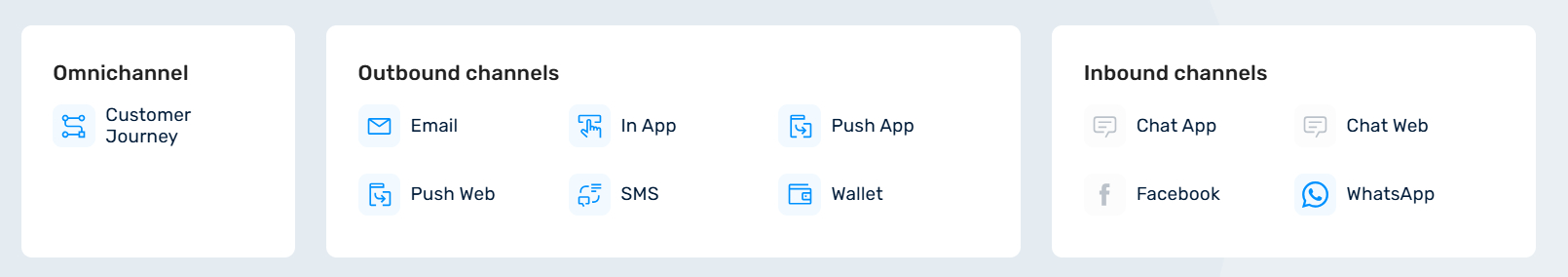
Create Push, Email, and SMS campaigns manually or use Generative AI to draft content automatically. You can also instantly convert a URL into a Push notification and access professional Email templates to simplify your design process.
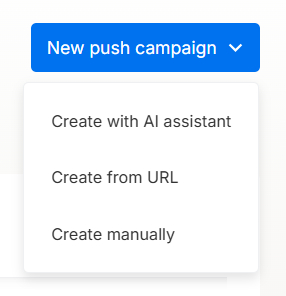
Reach your audience instantly on their mobile devices or desktop browsers with high-impact push notifications >> https://documentation.indigitall.com/docs/about-push
How can I find the Campaign ID?
To locate a Campaign ID or Journey ID, navigate to the channel's main page. Select your campaign and click the three-dot menu on the right. From this menu, you can copy the ID, clone, or delete the campaign. For Journeys, you will also see an option to Activate or Deactivate, depending on its current status.
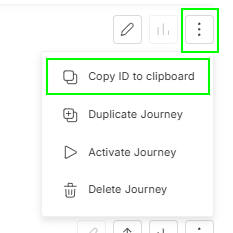
Alternatively, you can locate the ID by simply clicking on the campaign to open it. Look at your browser's address bar; the number appearing at the end of the URL is the Campaign ID or Journey ID.
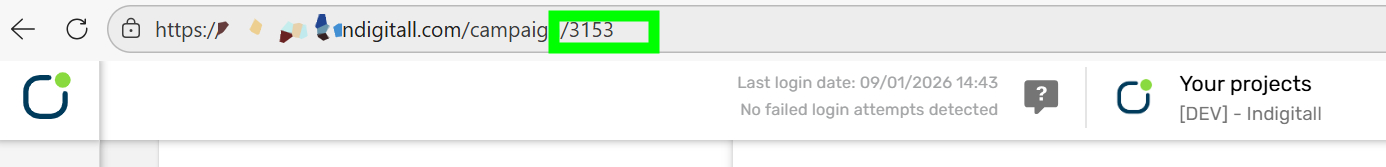
Customer Journeys
Instead of delivering disconnected messages across various campaigns, Customer Journey facilitates a continuous and seamless dialogue with users. They achieve this by adapting a user’s journey dynamically, branching into different paths based on their interactions—or lack thereof—with your brand. This enables real-time progression through personalized flows tailored to each user’s behavior.
Customer Journeys are effective for re-engaging users who veer off the path to conversion by placing them into the most effective outreach strategies. Creating a Customer Journey is similar to setting up a campaign—you define the target audience, entry criteria selecting where the customers starting the Journey though all database, client list (CSV format), filters or events, and delivery settings. The Customer Journey begins when someone meets the trigger condition and progresses through the defined path until they satisfy the exit conditions.
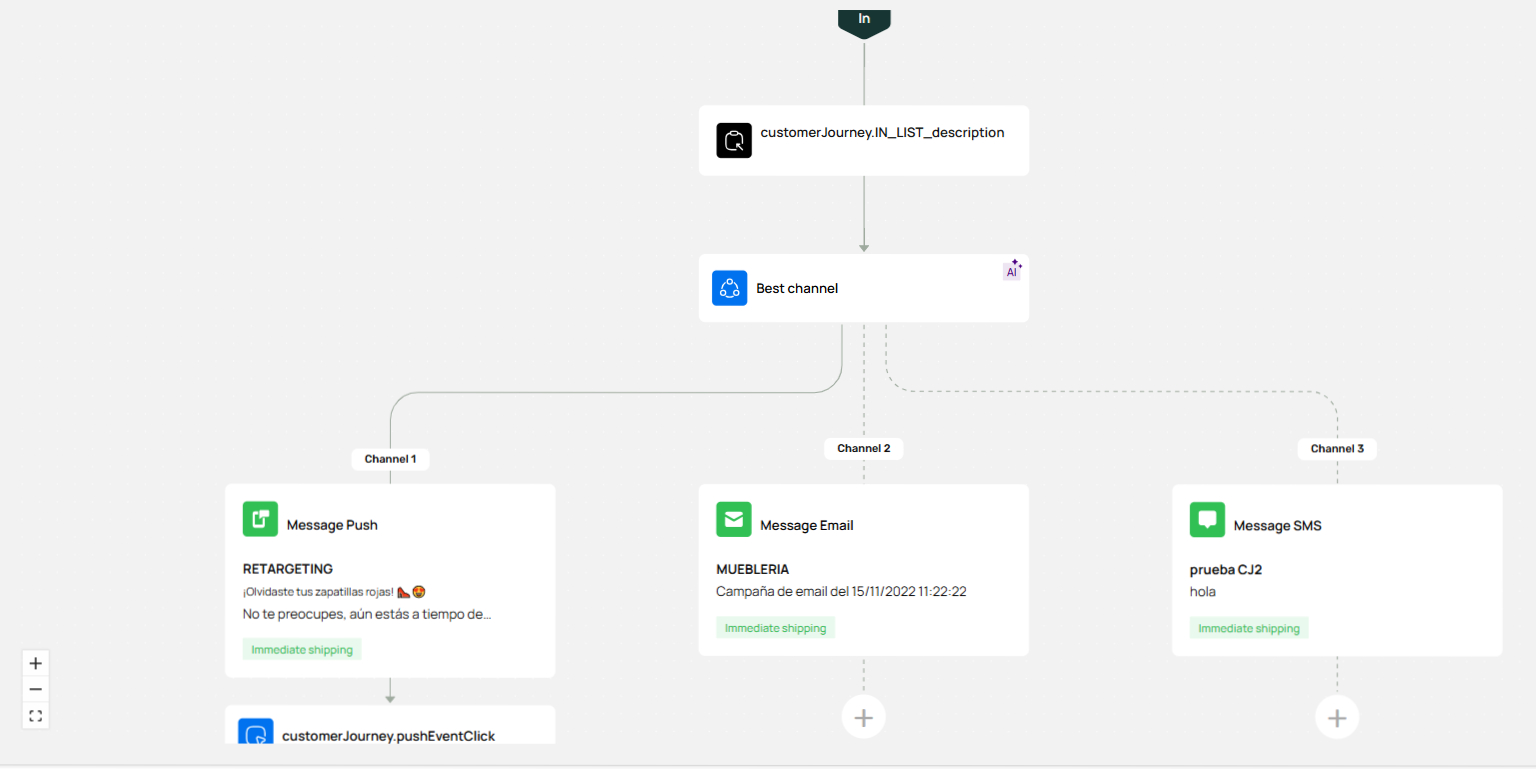
Updated 7 days ago
