Auditor User
The auditor accesses the conversations made by the bot and continues the dialogue if deemed necessary, improving communication with the client.
First, it is necessary to enter the Contact Center area.
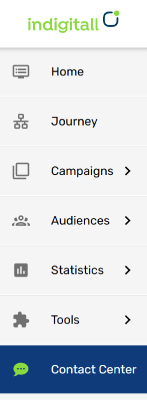
Conversations
The auditor sees a panel with all conversations in the below area at the left. There is a searcher area to looking for specific conversations:
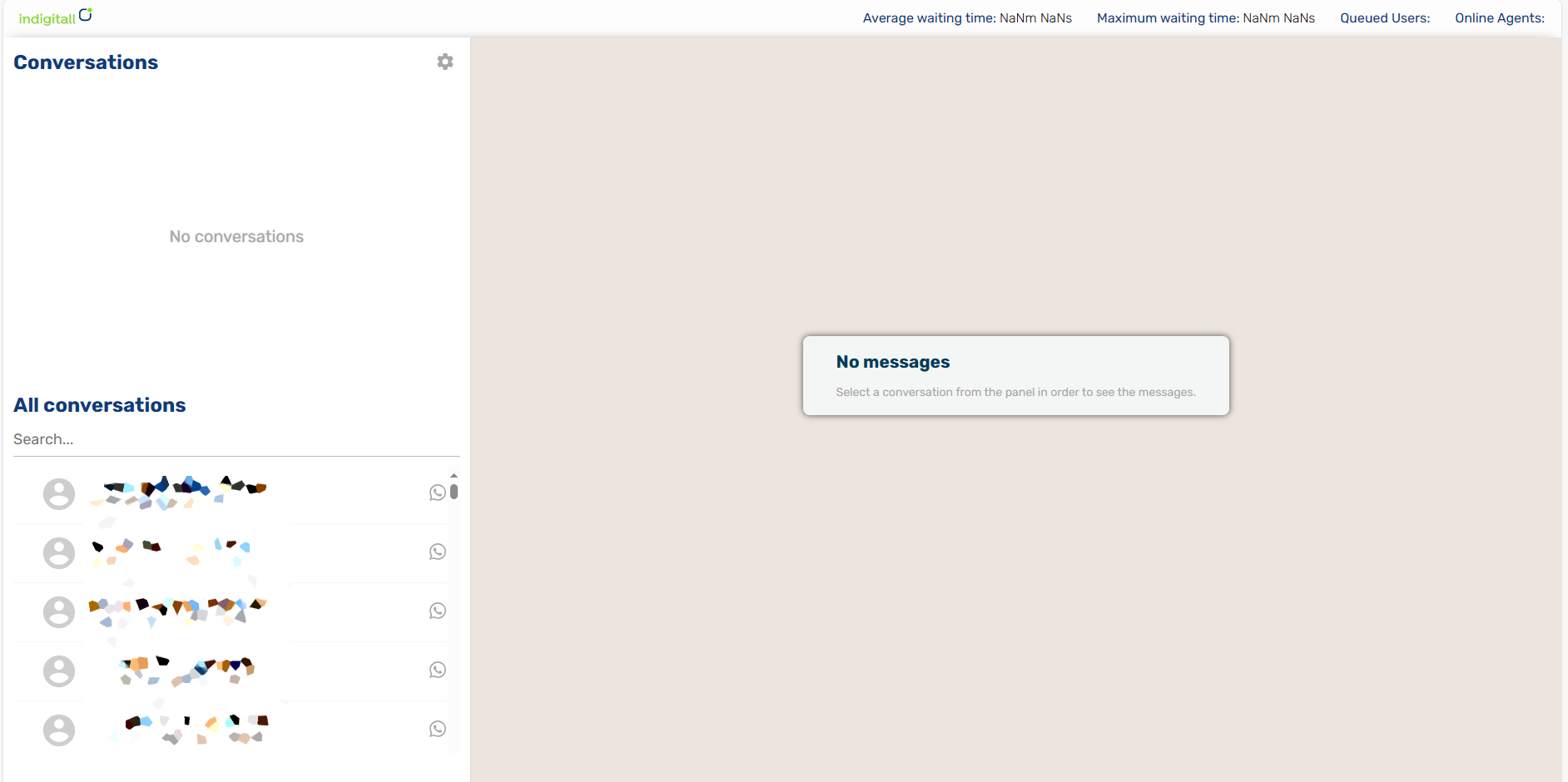
When the auditor chooses a conversation, it appears in the top area. Clicking on the conversation, the auditor can see all conversation between the user and bot. If it is neccesary, the auditor can open the dialogue again (below botton - To assign me the conversation).
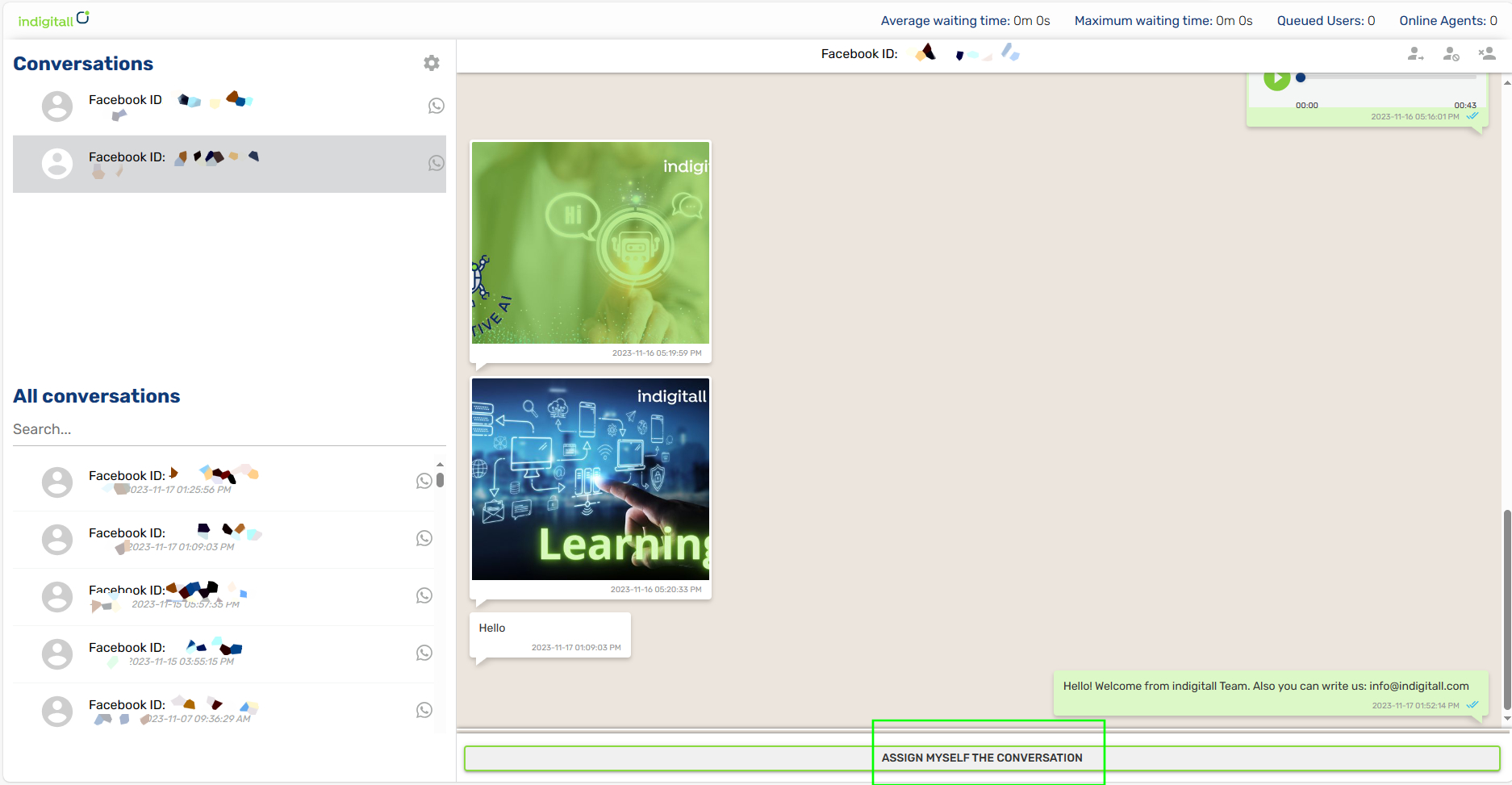
After clicking the Assigning conversation button, then the auditor can write as an agent.
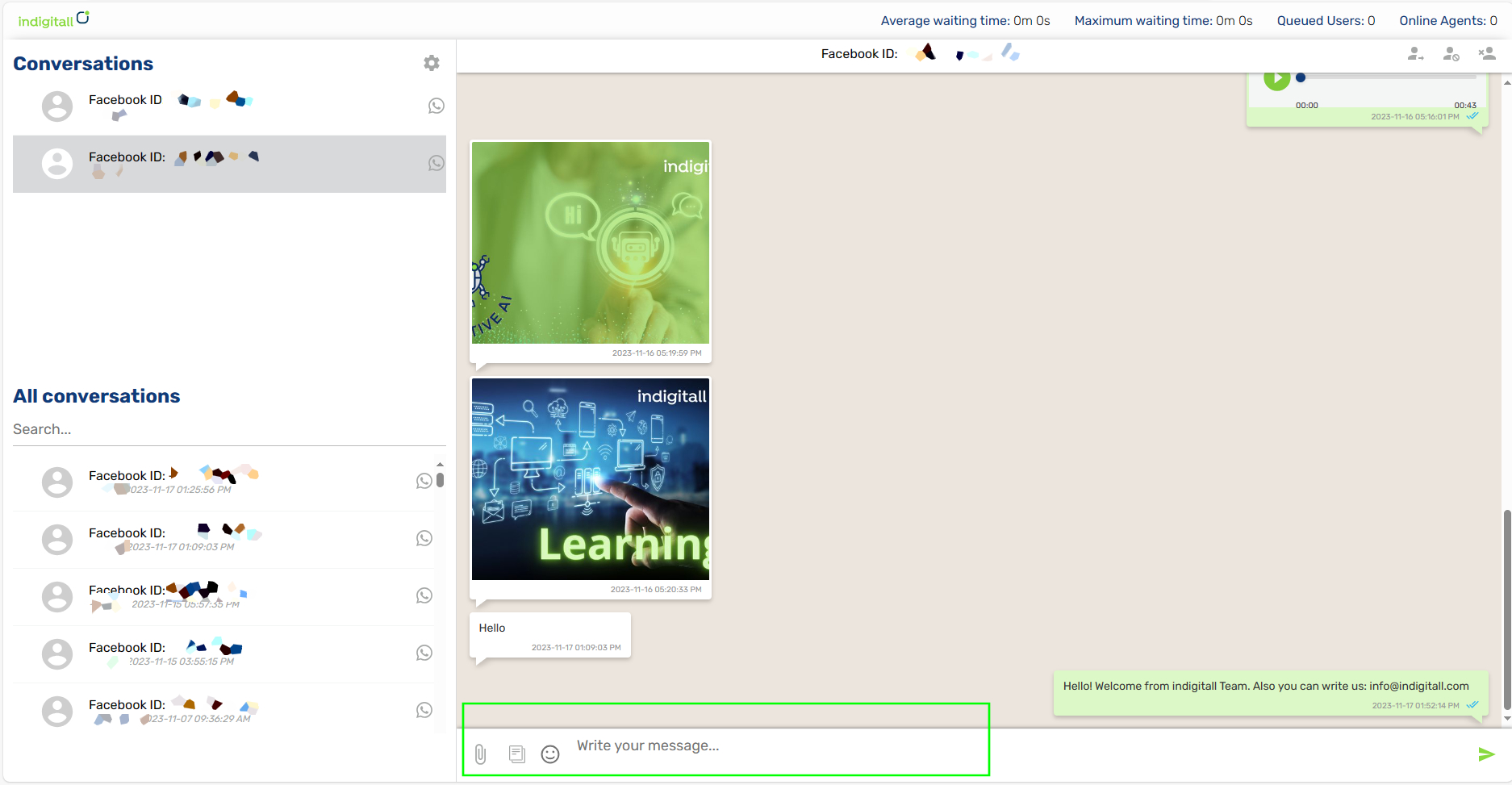
After 24 hours from the last message, the auditor can send a template or more -it is necessary for the Meta channels- to the user to confirm that the conversation can be continued. You can filter the templates by the auditor role. Once the user answers, then the auditor can write any message.
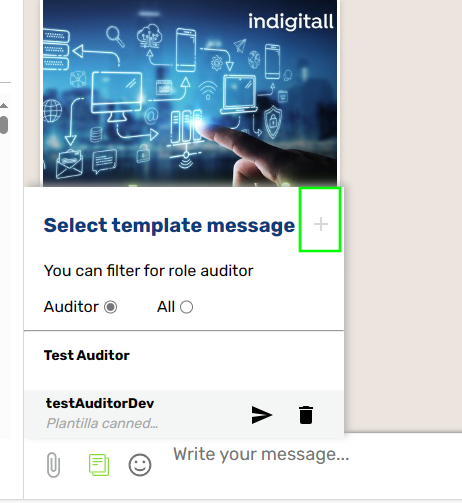
Updated 3 months ago
