Push features
First steps to use Push
You need to select Web browsers (desktop and mobile):
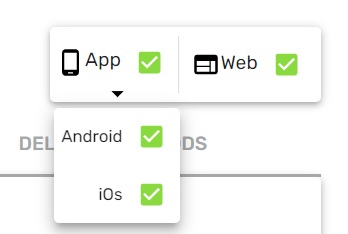
Image and text specifications
Select the type of multimedia to publish based on the choosen platform. It allows you to enrich your campaigns with images or videos, easily and simply. Recommended images with .jpg or .png format with size 500x250 pixels and a approximate weight of 1Mb. You can compose a GIF by uploading up to 3 individual images (.jpg and .png formats).
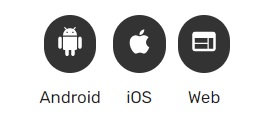
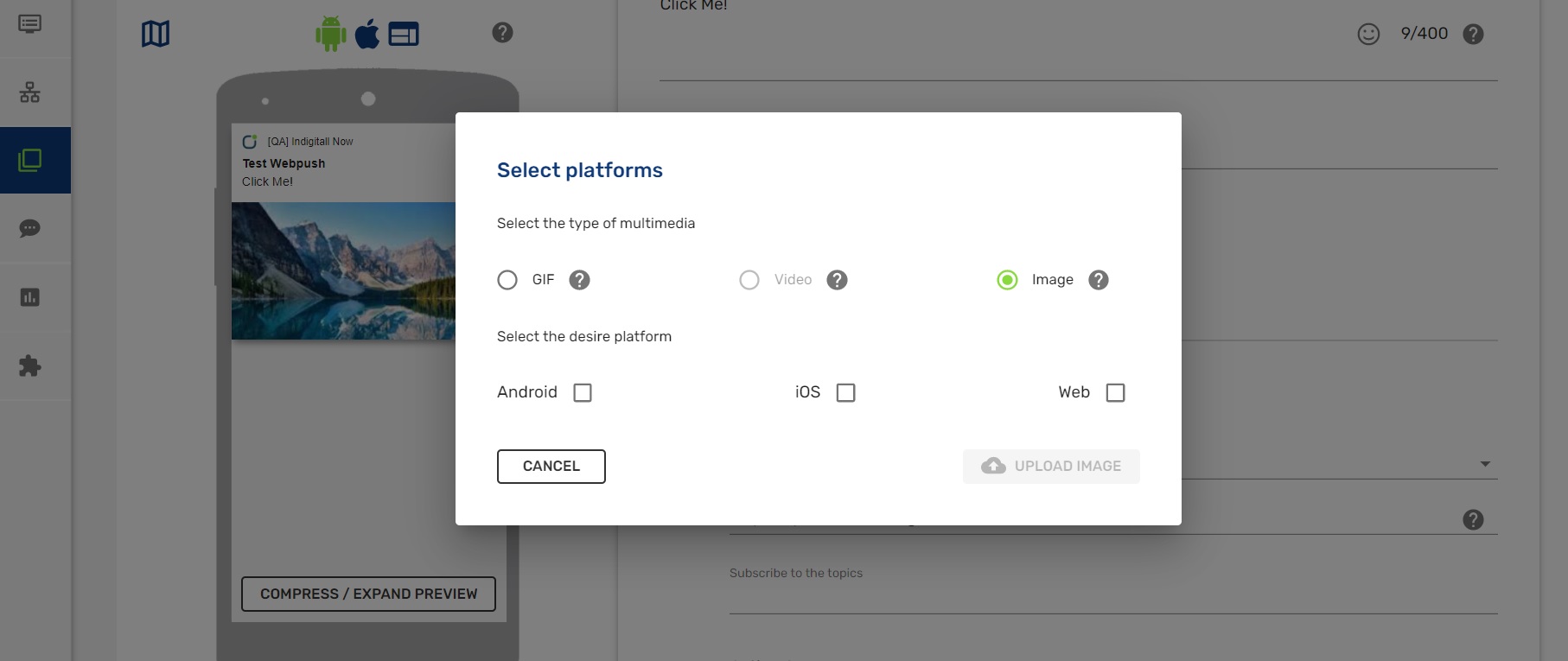
| Text | Images | Push icon |
|---|---|---|
| - Title: up to 60 characters long - Body: up to 400 characters long | - .jpg and .png formats - GIF (by uploading up to 3 individual images) - Maximum Size: 2MB | - .jpg and .png formats - Maximun Size: 1MB - Recommendation: 200x200 px / 250 Kb |
Format recommendations
Icon:
- Resolution 128x128px
- Weight about 30KB
- Recommended format jpg 30%
Image:
- Resolution 500x250px (500x500px for iOS)
- Weight about 100KB
- Recommended format jpg 30%
Best Practices
Why does Chrome show "potential spam" on push notifications?
- Google detects suspicious patterns:
If a website sends a high volume of notifications that users mark as annoying or unwanted, Chrome may begin labeling them as "potential spam."
Google uses algorithms to detect misleading content, aggressive ads, or questionable links within notifications. - The website may be sending excessive promotional notifications:
If notifications are overly commercial or repetitive in nature, they can be classified as spam. - Other users have blocked or reported the site:
Chrome also takes into account user behavior. If many users block or disable notifications from a site, that contributes to the spam classification. - Recent changes to Google’s notification policy:
Since 2020, Chrome has introduced warnings for annoying notifications to protect the user experience. Some notifications are automatically blocked or labeled as "spam."
How to improve your push reputation in Chrome
LATEST ALERT: Chrome's Automatic Push Revocation Rolled Out Starting October 9, 2025Heads up! A major change from Google, which began rolling out around October 9, 2025, is now affecting how web notifications work on your site for Android and Google Chrome users.
What Has Changed?
As announced by Google, they have launched a feature that automatically revokes accepted notification permissions for websites with which the user has not interacted recently.
The Key Points:
- When it applies: This automatic revocation targets instances of very low user interaction combined with a high volume of notifications.
- What is NOT affected: Installed web applications (Progressive Web Apps or PWAs) will maintain their notification permissions.
- User Notice: Chrome will notify the user when the permission is revoked. The user can manually re-grant the permission or disable the "auto-revocation" feature entirely.
- Google's Motivation: The goal is to enhance user experience by reducing "notification overload" or "noise" generated by unnecessary alerts.
- Potential Impact on Your Site: While this sounds concerning, the practical impact is manageable and can actually be beneficial:
- Natural Database Optimization: This change will only affect a small segment of the least-active devices, which Chrome will automatically prune from your available audience. In essence, you will see some natural "unsubscribes" with each mass send, as these dormant devices become unavailable.
- Improved Performance (CTR): In practice, this process will help optimize your active user base and improve your Click-Through Rate (CTR), as your notifications will be primarily directed toward genuinely interested and interactive users.
>> Recommended Mitigation Strategies (Best Practices)
To best adapt to this modification and ensure high deliverability, indigitall recommends the following actions:
- Foster User Interaction: Actively motivate users to interact with your notifications (e.g., by making them highly relevant or prompting a quick reaction). This signals to Chrome that your notifications are "useful."
- Proactive User Communication: Integrate messages or guides on your website inviting users to keep notifications active. You should also clearly show them how to re-grant the permission if it has been automatically revoked.
- Continuous Monitoring and Adjustment: Consistently monitor your delivery, open, and interaction rates via the Indigitall platform to rapidly adjust your strategy based on real-world data and user engagement.
By focusing on quality, relevance, and high engagement, we can ensure your Web Push strategy remains effective and compliant with Google's changing standards. And remember: you must avoid abusive or annoying practices. Google considers notifications abusive if they:
- Contain misleading or clickbait content (e.g., “You just won an iPhone!”).
- Redirect users to phishing, malware, or deceptive advertising sites.
- Are sent too frequently.
A Guide to Deliverability for Media
These browser policies are particularly relevant for media outlets, whose success hinges on immediacy and maintaining a constant connection with their audience. Low deliverability doesn't just mean a loss of traffic; it nullifies the ability to effectively communicate breaking news. Understanding and adapting to these rules is crucial to preserve the most direct communication channel to the reader and to maintain the trust and loyalty that are vital in the industry.
Features Affecting Deliverability
- Content Filter: A machine learning model that runs directly on the device. When a suspicious notification is detected, Chrome displays a warning that allows the user to unsubscribe from the site with a single click.
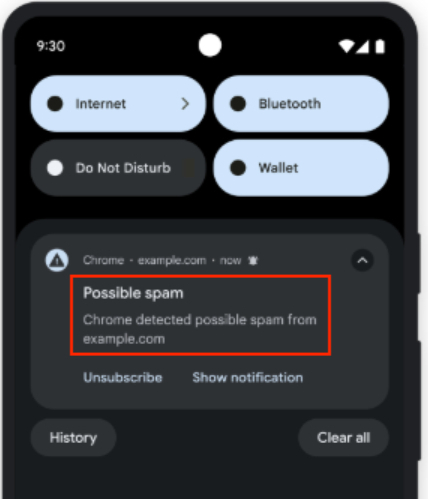
- Low CTR Filter: Chrome learns from user behavior. If a user consistently ignores or dismisses notifications from a site, Chrome may begin to display them quietly—without sound or vibration—or even stop showing them altogether
- Low Permission Opt-in Rate Filter: If many users block notification permissions from your site, Chrome may start displaying the permission request "quietly" (as a small icon in the address bar) instead of the large pop-up. This can drastically reduce your subscription rate.
- High Block Rate Filter: If a user receives your notification and considers it irrelevant or annoying, they may take active steps to block them.
- Ease of Blocking: A one-tap unsubscribe option is available on any notification.
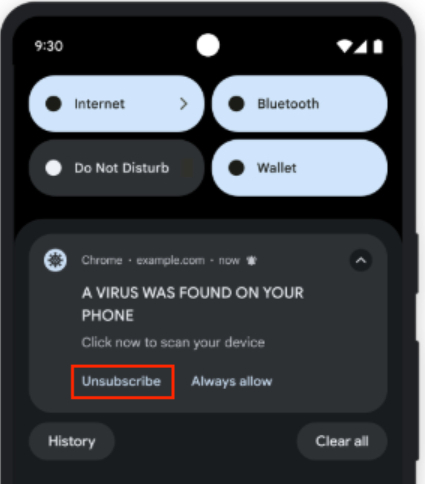
- Automatic Blocking: This applies to websites identified by Google as abusive (e.g., those distributing spam, malware, or deceptive notifications).
Recommendations to Improve Deliverability
- Permission Request Context: Requesting permission to send notifications as soon as the page loads is a poor practice that results in a high block rate. Deliverability begins with a good opt-in rate, which is achieved by asking for permission at an opportune moment (e.g., after the user has read a couple of articles).
- Content Quality and Relevance: If a site abuses its permission by sending notifications that are too frequent, irrelevant, or spam-like, it will lead to a low CTR and cause users to manually revoke permission, harming long-term deliverability.
- Add a CTA (Call to Action): Include a message that encourages interaction to learn more. For example: "BREAKING: New Law X is Approved. Read Our Analysis of How It Affects You."
- Segment Your Audience: Whenever possible, allow users to choose which topics they want to be notified about (e.g., Sports, Politics, Technology).
Updated 4 months ago
