Categories
With the categories tool, you can assign a label that classifies your campaigns.
Organization
Thanks to this option, you will be able to group campaigns that share a goal, and it will be easier for you to organize them to: search for their statistical data, consult related campaigns, etc.
In order to assign categories to your campaigns, the first thing to do is create them from the side menu of the console: Tools > Categories
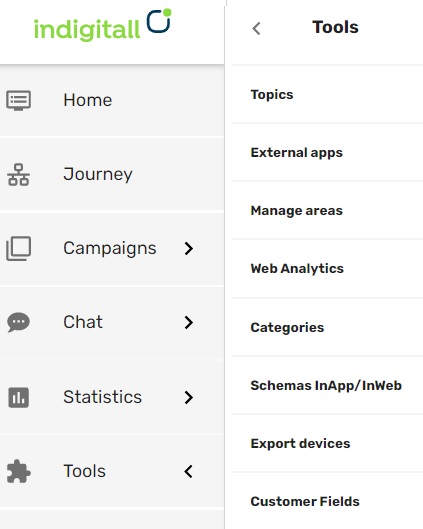
Once inside, click on New.
Choose a descriptive name and a code that identifies it.
For example, you can create a category new products to categorize campaigns related only to new products and assign the code 001.
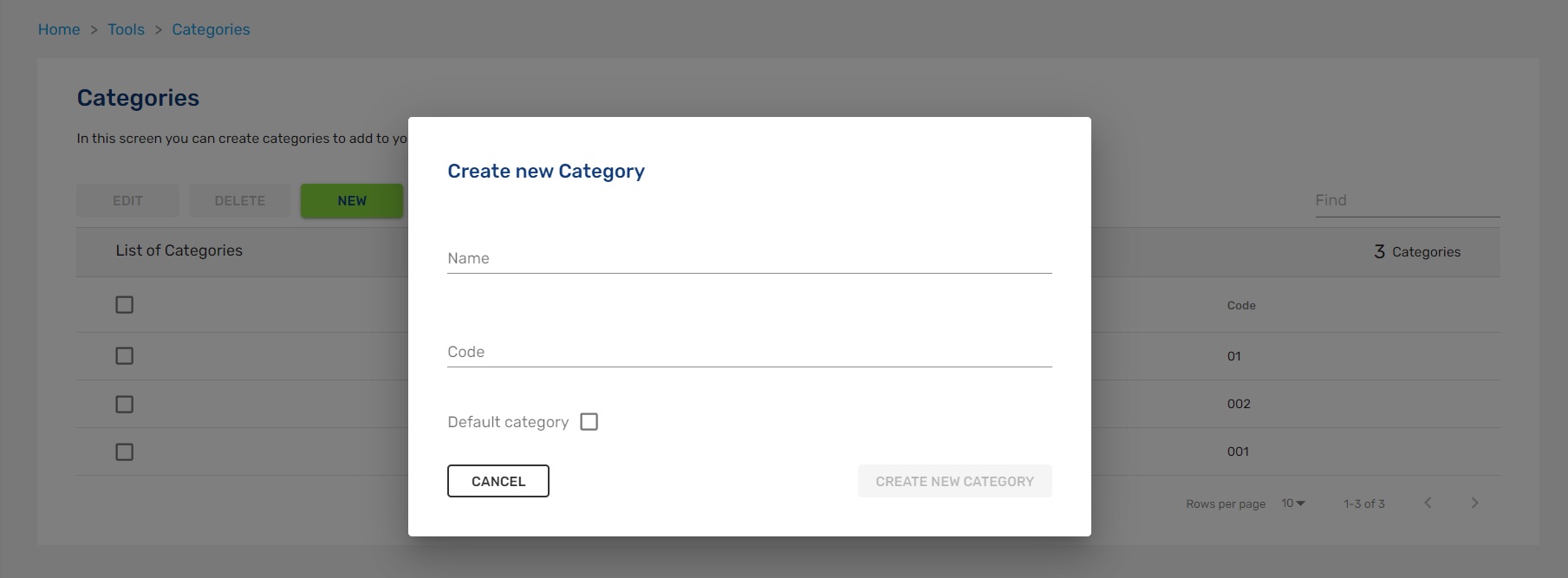
Then when creating the campaign, you must include in category, the category created:
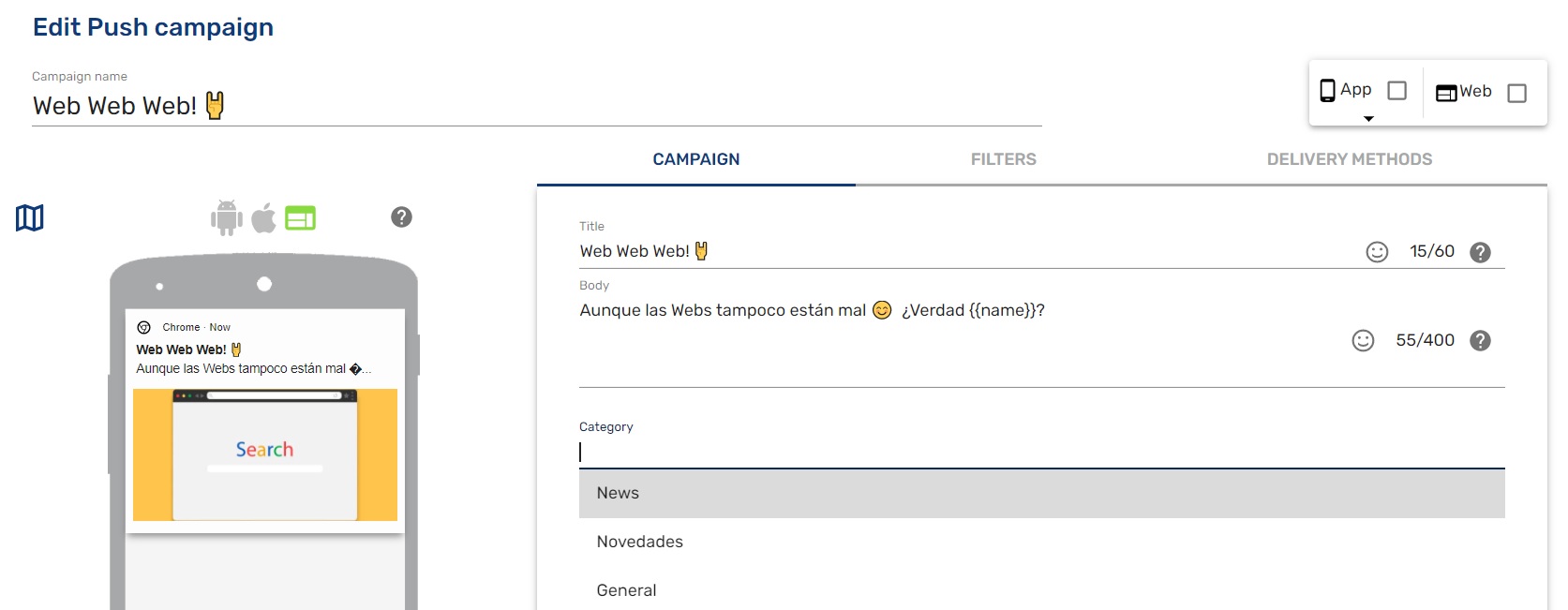
When you need to filter by News campaigns, you can do it easily by searching for this category through the side menu:

You can find more information about statistics here.
Updated 3 months ago
