inApp/inWeb Statistics
You can access your statistics from the side menu of your indigitall console: Statistics > InApp/inWeb.
In the top area, you can define the time interval to see the statistics. At the right, you can choose to see the messages displayed, the messages clicked and both (All).
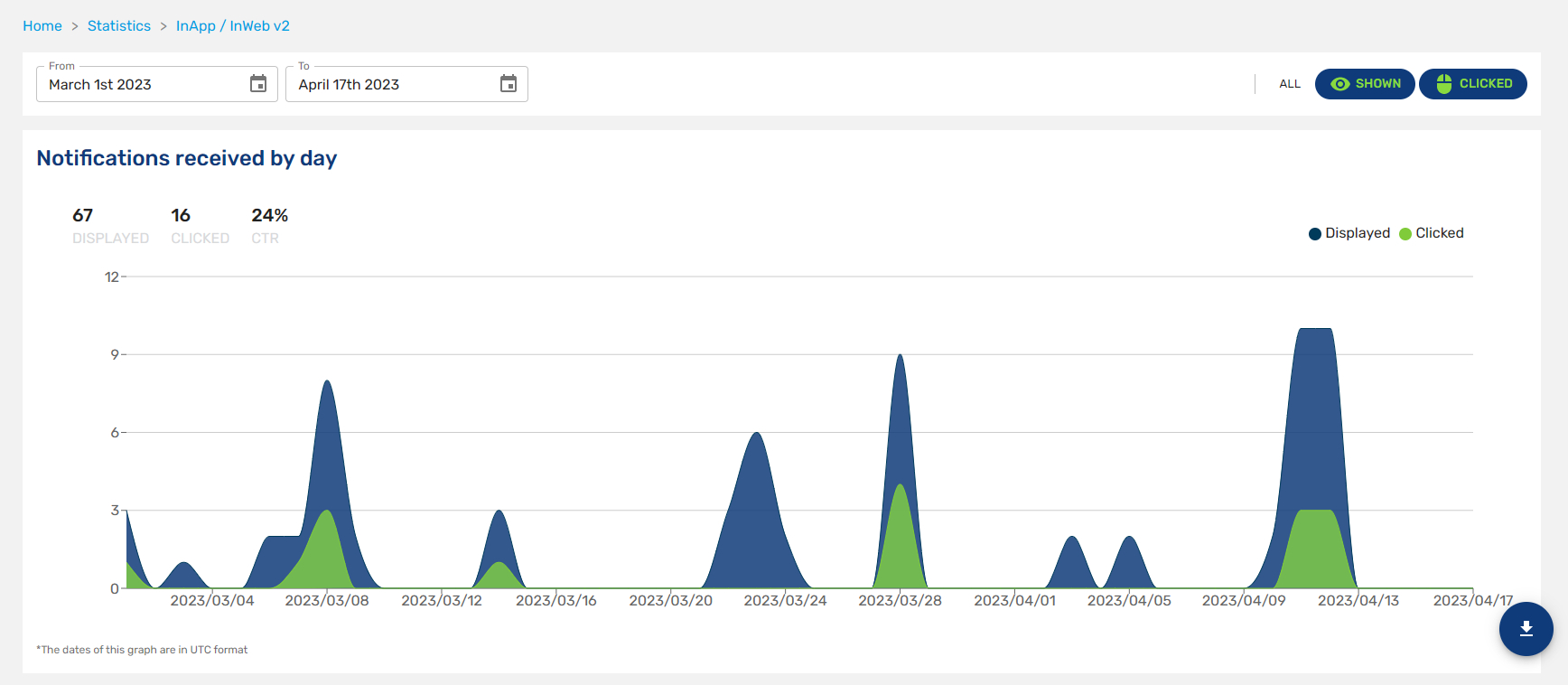
- Displayed: Number of times that the communication has been displayed (blue).
- Clicked: Number of times that the communication has been clicked (green).
Download Statistics
You can download your statistics in .CSV format clicking on the icon:
- By date
- Per device
- By campaign
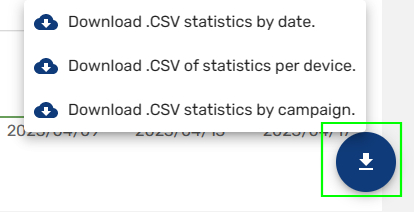
Sent Messages
At the bottom on the page you can take a quick look at the details of every campaign with the following fields:
- Campaign ID: ID of campaign.
- Date: Day of the displayed/clicked communication.
- Campaign: Name of campaign.
- Displayed: Number of times that the communication has been displayed.
- Clicked: Number of times that the communication has been clicked.
- CTR: Click-Through Rate is the ratio of clicks received to the number of times the communication has been displayed.
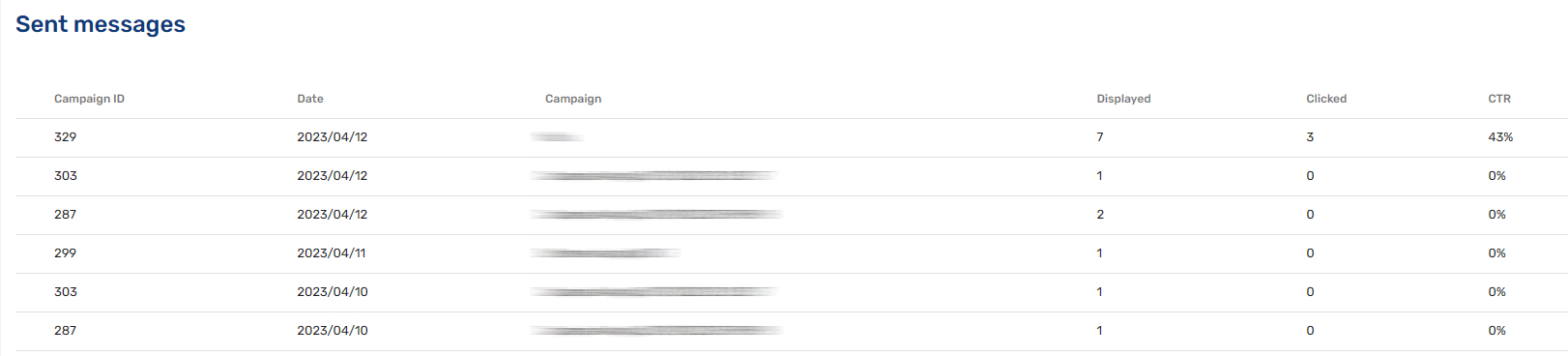
Updated 3 months ago
