New! Carousel Templates
Navigate to the Tools menu and select WhatsApp Templates. You can now choose to either create a new template or use the newly added option: New Carousel. Click the green New Carousel button to proceed.

You will need to complete the following fields:
- Name: Enter the name of the carousel template. This is only visible to you and can be up to 512 characters.
- Category: Select the category for the template.
- Language: Choose the language for the template.
- Body (Template Content): Enter the text for the template. Maximum 1024 characters.
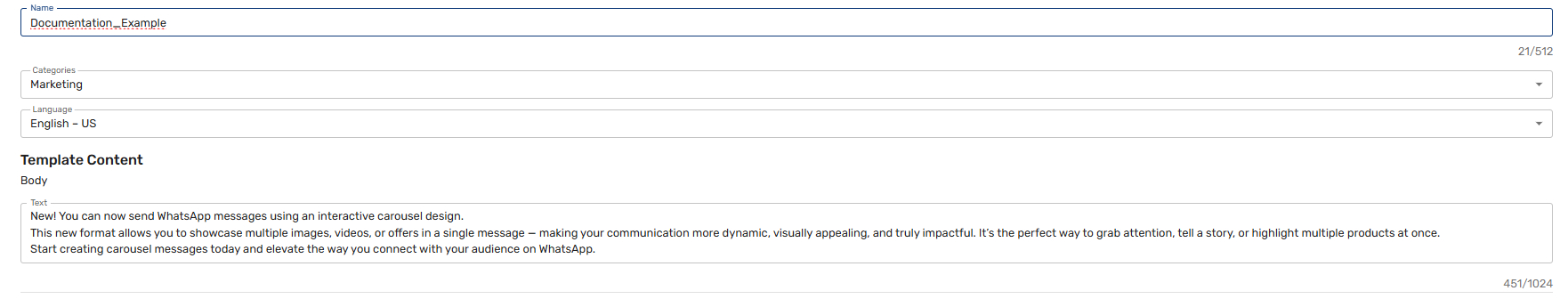
Multimedia Cards
Button combinations can include quick reply buttons, phone number buttons, and URL buttons. All cards must have the same number and type of buttons.
Make sure to...
- If used, variables must be numeric and follow a sequential order (e.g., {{1}}, {{2}}, {{3}}...).
- Keep in mind that all screens/cards must have the same layout — including the number of buttons and type of media.
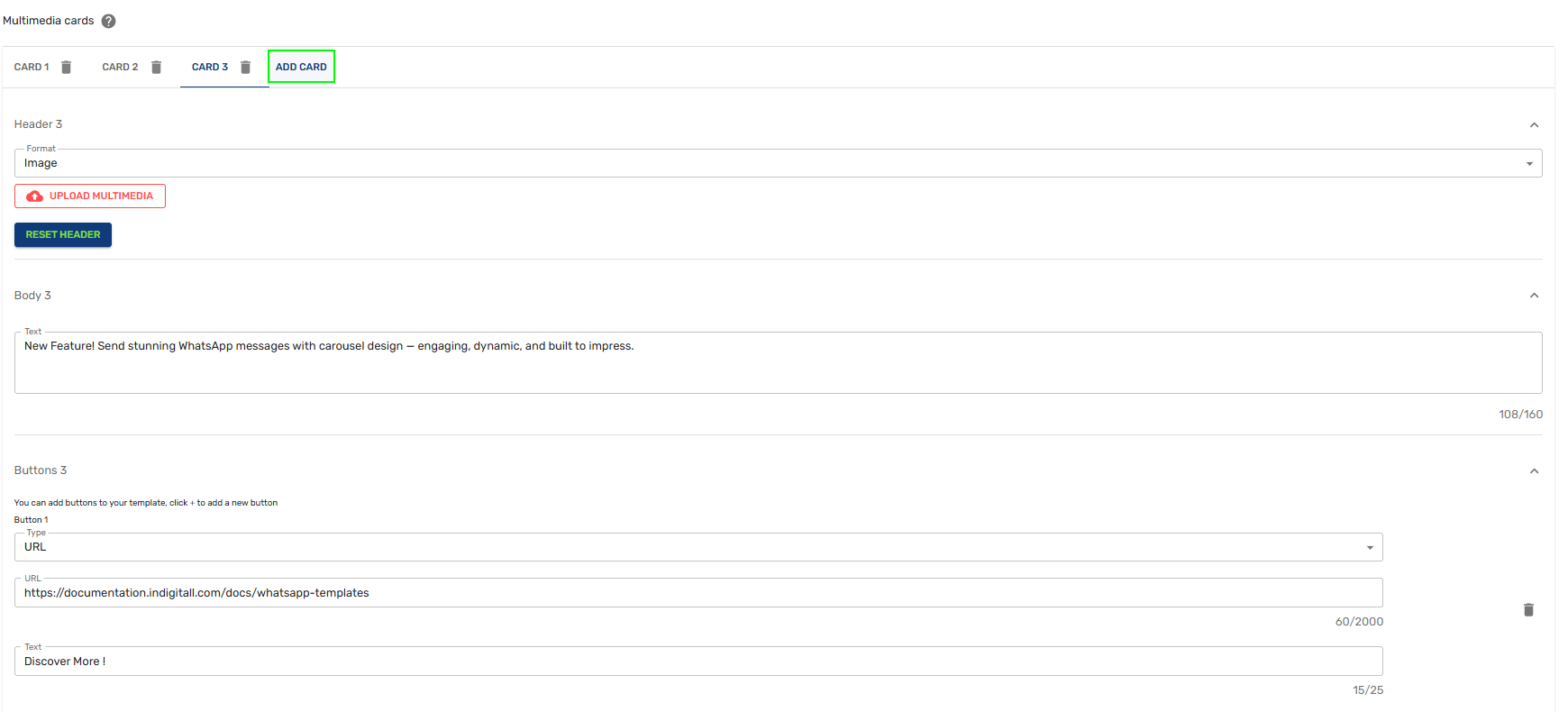
At the top menu, you’ll see the number of cards and the option to add (Add Card) or remove them (click the trash icon).
Each card must include the following fields (fields are numbered according to their card number to ensure proper completion):
- Header: Choose the format (image or video). Once selected, you'll be prompted to upload the file using the Upload Multimedia button. Click Reset Header to delete the current file and choose a new one. The recommended size is an aspect ratio of 1.91:1.
- Body: Enter the desired text, up to 160 characters.
- Buttons: As mentioned above, you can choose between Quick Reply, Phone Call, and URL buttons.
Quick Reply
- Text: Enter the text for your quick reply (maximum 25 characters).
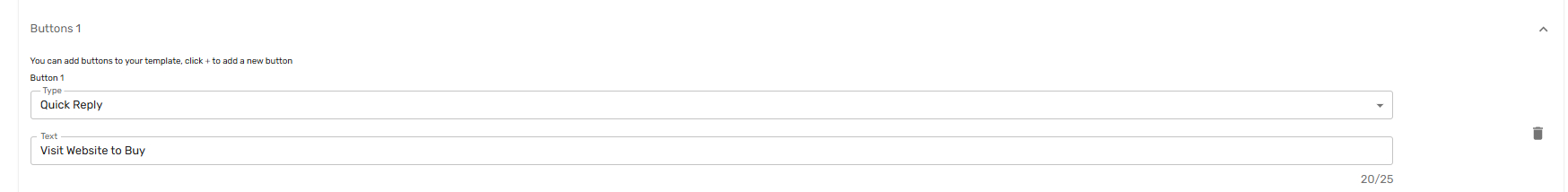
Phone Call
- Text: Enter a short label (maximum 25 characters).
- Telephone: Enter the phone number. Make sure to include the + symbol and avoid using spaces. The number must not exceed 20 characters.
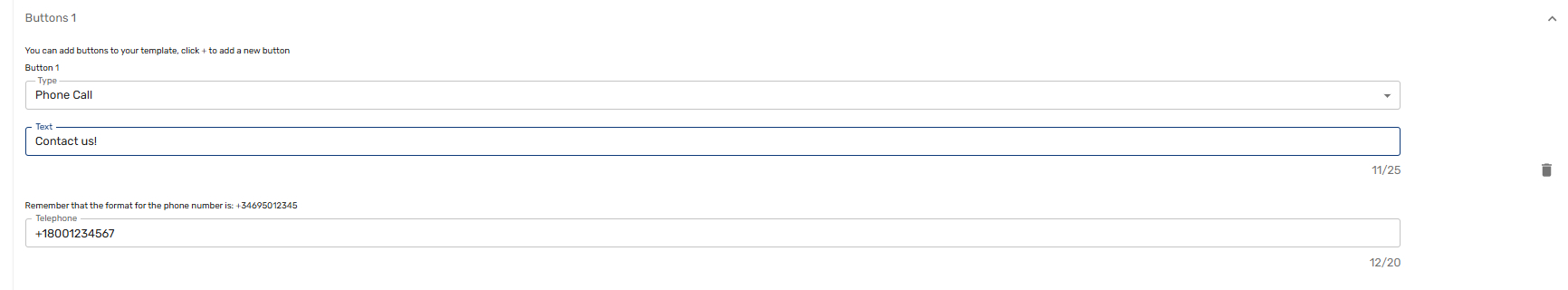
URL
- URL: Enter the web address.
- Text: Enter a short label (maximum 25 characters).
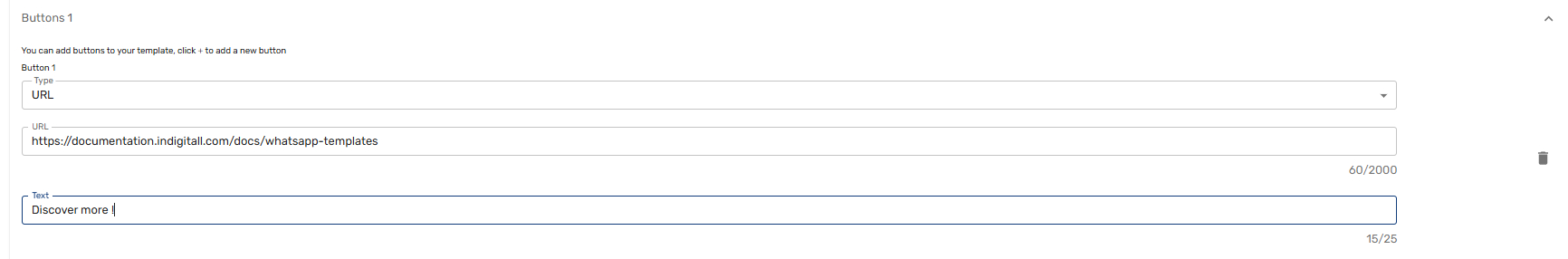
Result
You can now send WhatsApp messages with a carousel design — eye-catching and truly impactful.
Updated 3 months ago
