WordPress Plugin
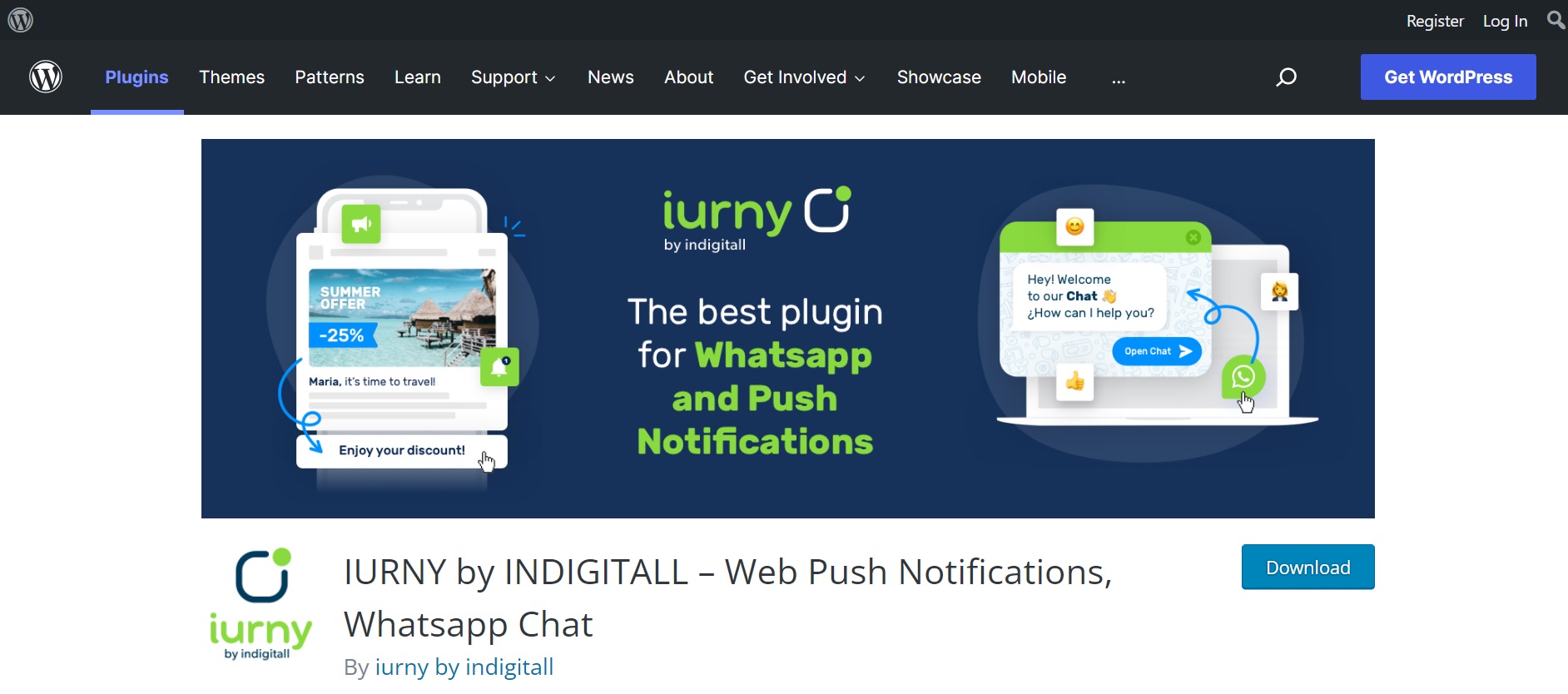
Two solutions in one plugin
To use the WhatsApp Chat service you need to install our free plugin from your WordPress Dashboard to configure WhatsApp Chat and/or Web Push Notifications. To download the plugin you can also go to this page. WhatsApp Chat is configurable only from the iurny by indigitall plugin while the configuration of the web push can be done from the plugin and from the indigitall console for advanced features. If you are using the indigitall console to create web push campaigns, continue to use the service as usual.
Watch our Quick Guide Video and discover all information on iurny website.
Installation
- In the left side menu, click on Plugins> Add new
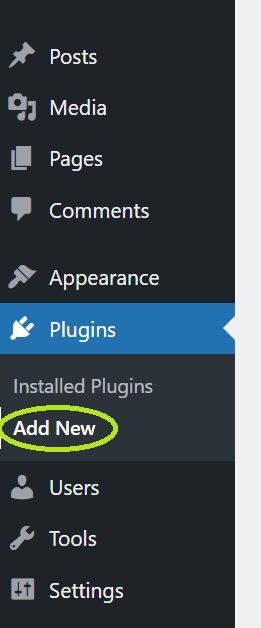
- On the right top area, you can type "iurny" into the search box and click on Enter. Then the iurny by indigitall plugin will appear.
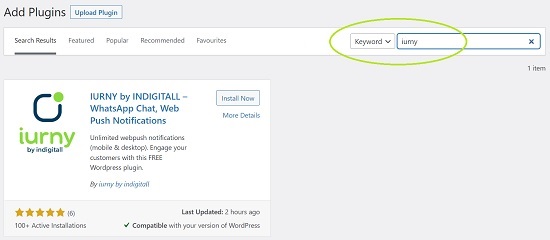
- You only need to click on Install Now.
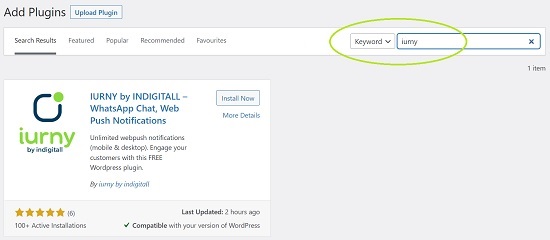
- After installing, please click on Activate.
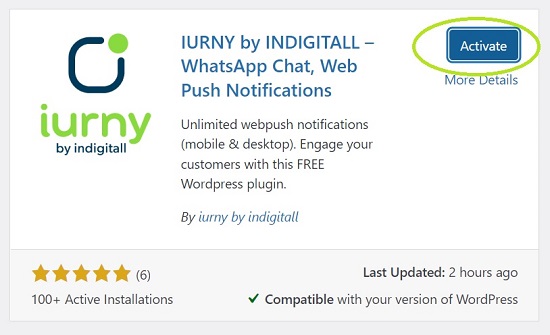
- Once the plugin is activated, it will appear in the plugin area. Find out and click on Settings.
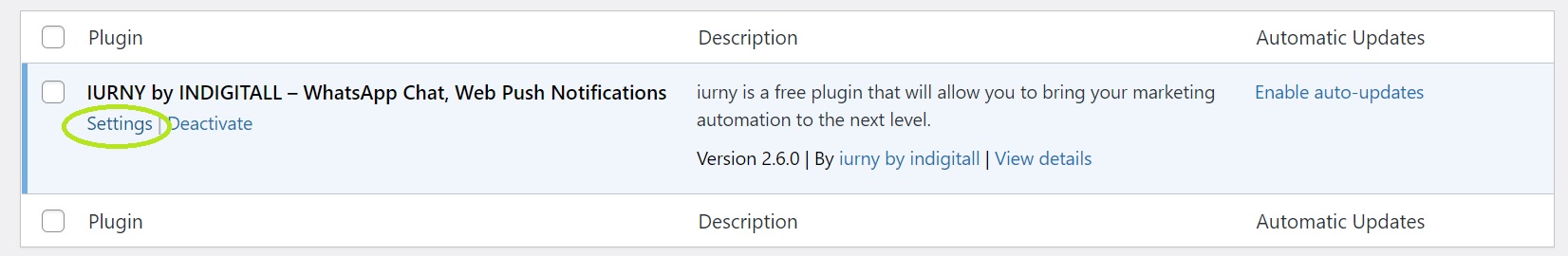
- Now you can enter into the principal area where you see two tabs, at the left area, to choose the service you want to activate: WhatsApp Chat and/or Web Push.
Activating WhatsApp Chat is very easy. Only you need to click on the left the red button at the right area. Then you can write your phone number including the country code. In the space for the initial message, you can write a short sentence to help the users to start the conversation. For example: Hello, I have a question.
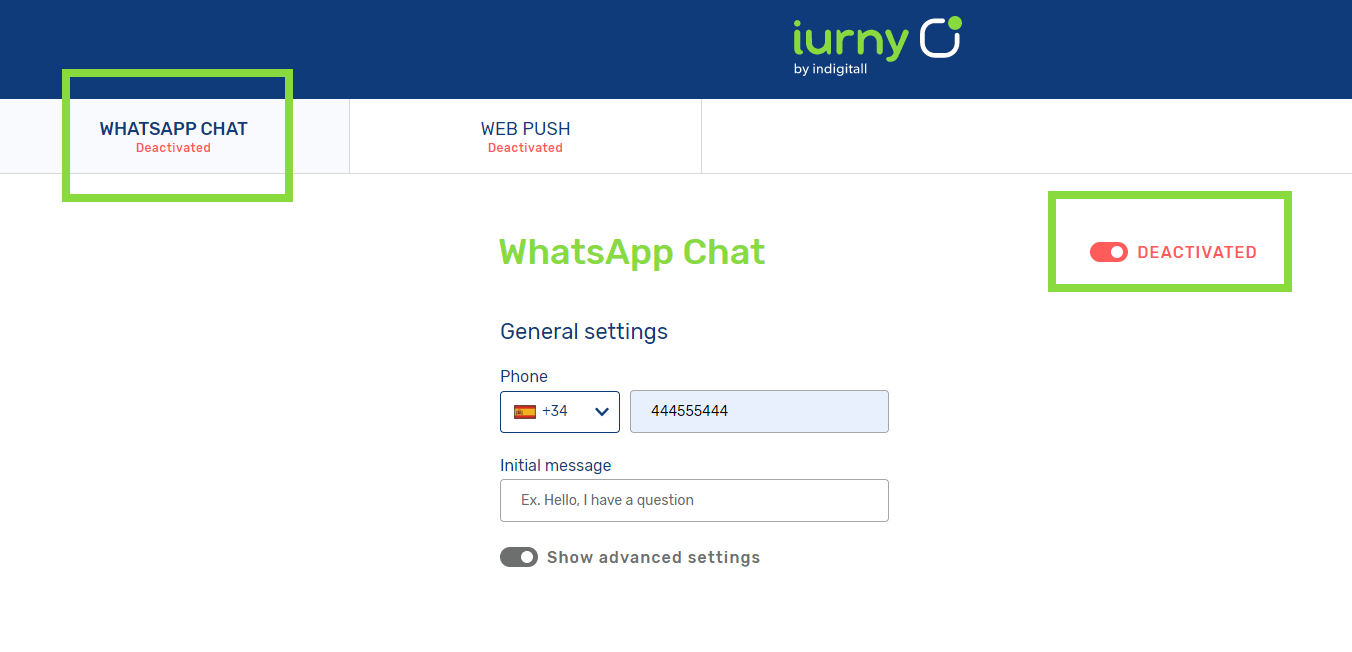
Now you can customize your WhatsApp Chat with your preferences and brand colors and click here to set up the Web Push service.
Terms and Conditions
The plugin is provided free of charge and is fully integrated with WordPress, making it easy to use for both personal and commercial purposes. Users are permitted to utilize and integrate the plugin into their WordPress projects whether for business, individual, or non-commercial purposes.
indigitall kindly requests that it not be used for any illegal, unethical, or harmful purposes. Users are encouraged to implement the plugin responsibly and in compliance with all applicable laws and standards. Any use of the plugin in a manner that could harm others, infringe upon rights, or violate terms of service of associated platforms is strictly discouraged.
Privacy Policy
The Data Protection Policy of SMART2ME, S.L is based on the principle of proactive responsibility, according to which the controller is responsible for compliance with the regulatory and jurisprudential framework, being able to demonstrate it to the corresponding control authorities.
Responsible for the processing: Who are we?
Name: SMART2ME, S.L
CIF: B86653938
Address: Paseo de la Castellana, 139, 28020 Madrid
Phone: +1 (213) 336-4050
Email: [email protected]
We are a company registered in the Mercantile Registry of Madrid, in Volume 30802, Folio 148, Page M554347, entry 2nd 28020 Madrid (Spain)
Please, click here to read all information.
Updated 3 months ago
