Recurrent
To make a recurring delivery of your campaign, you must configure some parameters in the delivery method.
- Firstly, the sending frequency will be chosen, which is an integer that will refer to the corresponding time unit.
- Secondly, we have the time unit in which you can choose a day, week, or month.
- Thirdly, we will select a time at which the notification will be send.
- Finally, you can configure a time interval to make notifications or set it as indefinite.
So, if we set Frequency (2), Temporary Unit (Day), time (12:00), and Always. We will send a notification every two weeks at 12:00, indefinitely.
Another example would be Frequency (1), Time Unit (Month), time (10:00), and Interval. This notification will be send every month at 10:00 but only in the months within the time interval.
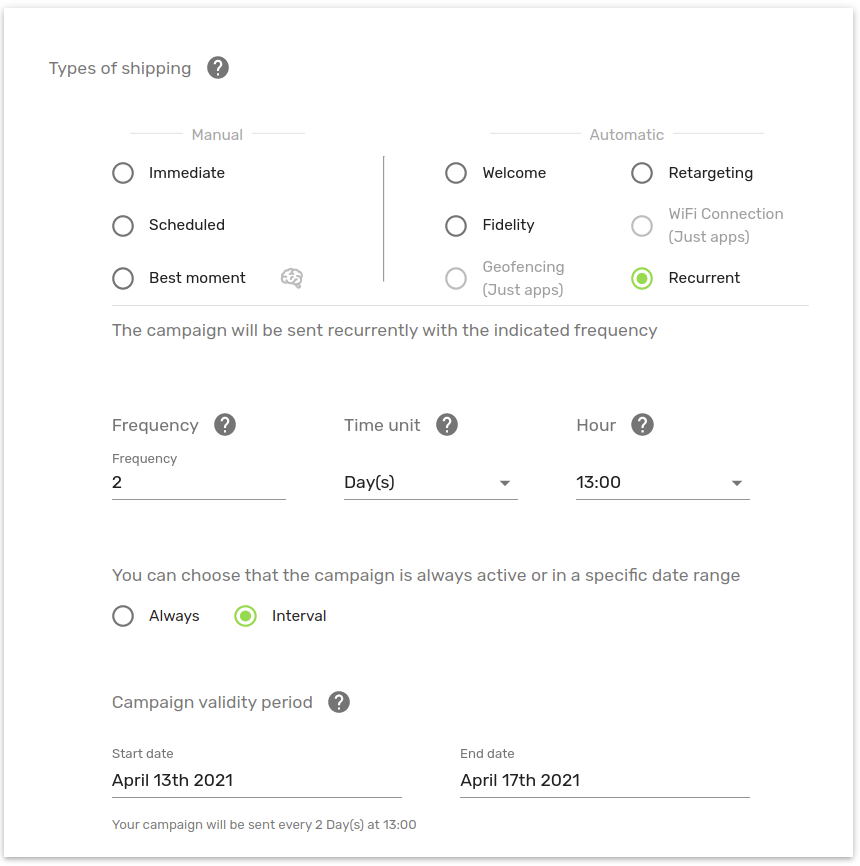
Updated over 1 year ago
